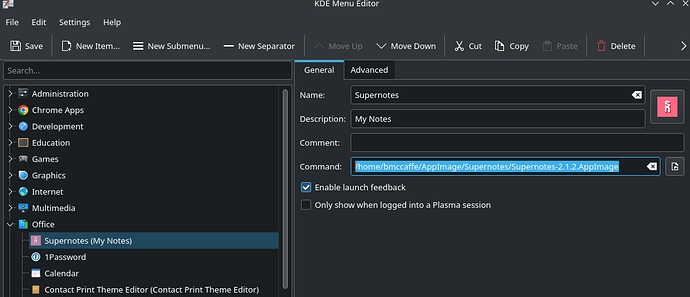Just a quick how-to for anyone who has Supernotes on KDE Menu and as a quick launch icon (I am running Fedora but will work with KDE on any distro).
Supernotes runs great, however as an appimage it means I need to go and launch the file from my local filesystem each morning and I want it to be as a quick launch icon and in my menu bar.
- Press Super Key or Launch the KDE Menu
- Search for kmenuedit and launch it (Called Menu Editor on the GUI)
- On the left select the category you want to add to (I Selected Office)
- Click New Item along the top menu
- Enter a name (I selected Supernotes)
- Select the Icon by pressing the large grey square and navigating to an icon you wish to use (I hope the team don’t mind but I grabbed the Pink SN logo from twitter and converted it to an ico to use as I quite like it)
- In the Command type in the path to the app e.g. /home/bmccaffe/AppImage/Supernotes/Supernotes-2.1.2.AppImage
- Click Save in the top menu
The first time you launch it from the menu you can then right-click on it and select Pin to Task Manager.
I hope this helps someone else in the future.
Screenshot of setup:
Looking good down my menu bar now, along with Obsidian as I transfer over my notes ![]()
Brian.