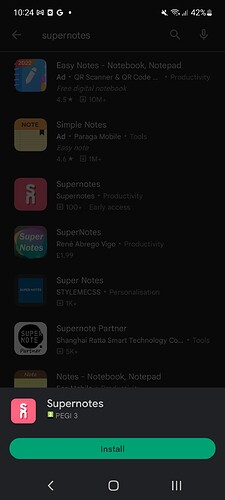Hello everyone, we’ve had a few people report issues with trying to install the new Supernotes for Android app (Early Access – Android 10 and above only). Upon clicking the link, the Google Play store listing doesn’t seem to have a visible install button for some. It seems like this issue is on Google’s end, but there is a quick workaround.
If you go to the Google Play store, search for “Supernotes”. We should come up in that list and then long-press the result and it should bring up an install button, like so:
Also please double check your Android version as at the moment we only support Android 10 and above.
All the best,
Tobias