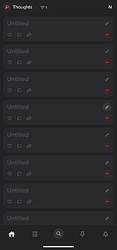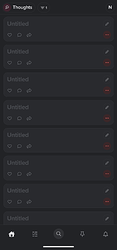I have noticed that on my Android device some cards sync incorrectly. Unfortunately, I haven’t managed to reproduce this bug manually, but I guess that these cards were deleted in the desktop app.
Below are two screenshots from different weeks.
Sometimes I create cards with only a heading (often on my smartphone). Later, I delete these notes in the desktop app.
tobias
August 7, 2023, 2:52am
2
Hi @Nikitinho ,
Thanks for the bug report, we will try to replicate this. Either way it will most definitely be fixed in the next release with offline mode.
1 Like
Hi, @tobias . That would be awesome.
By the way, I managed to reproduce the sync bug with these steps:
Open any collection in a graph view mode
Hold New card will not pop up on the screen, maybe it’s another bug, i don’t know for sure
Hold
Switch to the list view
The result is: the last created note is opened for editing and the previous one has this red icon that indicates the sync has failed
1 Like
connor
August 10, 2023, 2:38am
4
Thanks for this @Nikitinho , that is actually super helpful!
1 Like