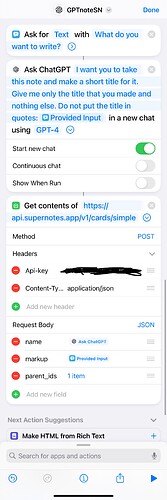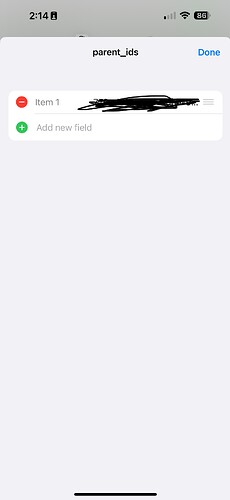This year I learned how to actually use API’s and use them with Apple Shortcuts. Thankfully SuperNotes has an awesome API so I decided to make a quick note shortcut.
One of the problems I have with making a quick note is choosing a title. So I decided to offload that to ChatGPT. Here’s a screenshot of my Shortcut. It asks for text input and then sends the text to the ChatGPT app with a prompt to make a title for it.
Here’s a screenshot that shows the structure. I am using the ChatGPT app. Every time you use it it will create a new chat with ChatGPT which is a little annoying, but not a big deal since you aren’t using any API credits with OpenAI. You can choose GPT-4 or GPT-3.5. Use GPT-3.5 if you don’t want to use up your GPT-4 credits and because this isn’t anything very complex so 3.5 would work just fine.
I also created a card to act as the parent card. The card is called ‘Quick Notes’. I grabbed the card id and put it in the ‘parent_ids’ section. That is an Array and then just add whatever ID’s you want.
I also have another quick note shortcut that just adds a timestamp to the title. But I have been using this one the most. It works so great. Let me know if you have any questions.