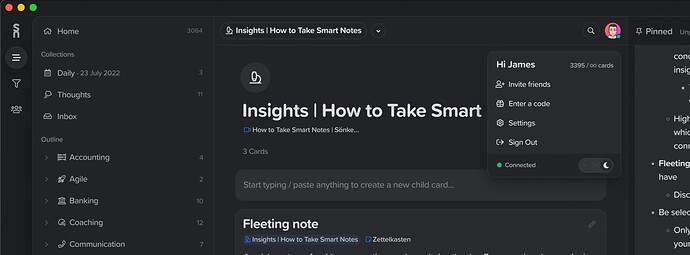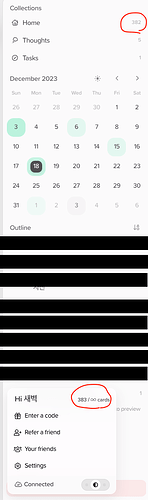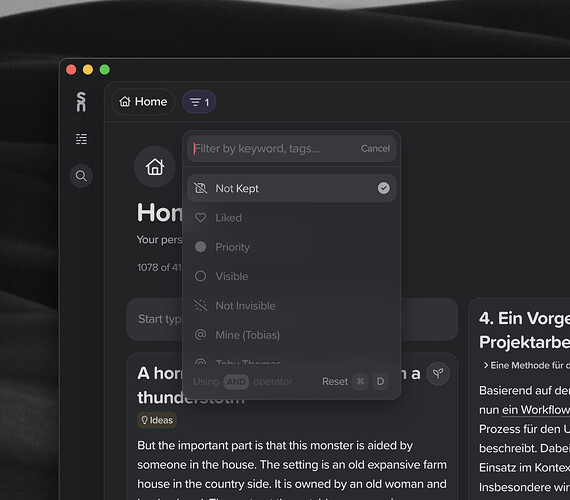My Home card count says 3064, but my Profile card count says 3395 - which one is correct?
Hi @JamesT,
They are both correct – admittedly we don’t explain / communicate the difference very well – it’s a bit hidden on our help documentation.
The count in the Noteboard shows you how many ‘physical’ cards there are in the Noteboard. We recommend that each notecard is less than 1200 characters, however this is a soft-limit so if you go over 1200 characters, one notecard counts as two notecards towards your card limit; and if you write over 2400 characters it counts as three and so on – that’s why the ‘card count’ and the ‘cards left’ values are different.
Ah, that makes sense, thanks. Feel free to close this report.
No worries, I’ve just moved this to Community Support as I’m sure more people will have this question in the future ![]()
I like how the character limit feature encourages users to write concise and atomic notes, but I wonder if the distinction between “notecard” and “cards” is clear enough - or even worth it?
Do you need to keep the separate card count to make the economics of the trial period work? I guess someone could abuse a notecard-only system and create one extremely long card to avoid hitting the card limit. But that wouldn’t be a good use of Supernotes features, and the frustration might be more likely to convert them to a paying customer! ![]()
If that argument doesn’t convince you to ditch the separate count concept, perhaps it might be worth rethinking the naming instead? One idea that comes to mind is saying that “notecards” (or “cards”) are constructed of “note blocks” (or “blocks”). Each “note block” can hold upto 1200 characters, and “notecards” can contain more than one “block”. Then the Profile count could say “3395 / 5000 note blocks”, which would be a clear distinction to “cards”. What do you think?
Ah this totally makes sense now!
I ran out of my 60 free cards last night but did not have 60 cards. Anyway I was going to buy anyway and have now so all cool ![]()
May be worth adding a push out to this message next to the card count on the trial version for new users.
Hi everyone, thanks for the feedback. As this was indeed confusing and arguably harmed the user experience, we’ve decided to remove this distinction in the next major update, so that 1 card = 1 card no matter how long it is. Hopefully that makes things clearer going forward!
When I run it on the web it shows the card count normally, but not in the native app. I’m using a silicon macbook air 13 and have tried both redoing and reinstalling the program, but it’s the same.
Hi @New_Horizon,
This isn’t a bug, but is actually the difference between the number of cards you have access to (which is displayed next to your Home. And the number of cards you have ‘Kept’ which is displayed in the user menu.
To discover which card is causing the discrepency simply filter by your ‘Not Kept’ cards, like so:
I’ve merged this with the existing topic on this, and sounds like we still need to make this distinction clearer within the interface.
EDIT: If you’re finding discrepancies between devices, try clicking on the “Syncing / Connected” status in the User menu. This will force a sync. If that doesn’t solve things, signing out and then back in will (uninstalling the app won’t as often the cache is still present).