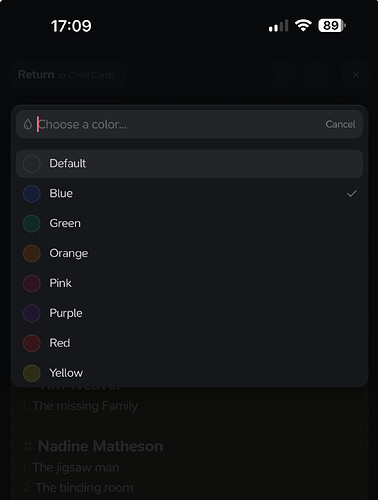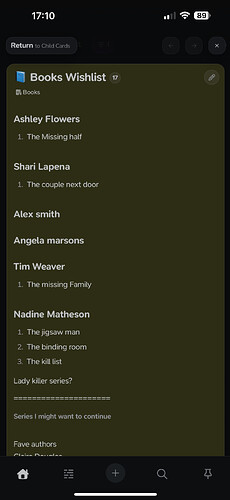Please follow the following template when posting a bug, make sure you’ve searched the bug reports category to avoid any duplicates!
Description of the bug
Unable to change the colour of a notecard, the current colour remains.
Device, App & Version
e.g. iPhone iOS App v3.1.9
Steps to reproduce
Opened notecard, clicked edit and chosen colour but it remains yellow even if I choose blue.
Screenshots / Screen Recording
Hi @G98Productive,
We have used to have a shared & personal color system – which we’re slowly phasing out in favour of simplicity.
Looks like you have a personal color here. Just tap on the card three dots (…) and then ‘Interact’ and type in ‘Default’ > Personal color. Then the yellow personal color will no longer override the shared color. We totally get this is unclear at the moment, and we’re working on improving this greatly in a future update 
1 Like
Thank you, I might not be understanding correctly, I can only set this by clicking the plus button top right. The three dots menu doesnt show such an option  I might be missing something obvious
I might be missing something obvious 
The Notecard after choosing default still shows as yeloow but I wasnt aware of a “Shared” function on this card being set!
No problem, at all – I think I know where the confusion applies. If you’re on mobile the (…) menu’s sheet will open up and there will be an option to “Interact with” a card. You can right click on a card on Desktop to do this. When you open up this prompt you can type in ‘Default’ > Personal Color.
1 Like
Ahhhhh I found it! That was tucked away! 
Thank you ever so much. I cant wait to see the planned changes/updates you have for us soon!
No worries @G98Productive that’s what we’re here for! Yeah it’s purposefully tucked away and will be removed entirely soon. Looking forward to sharing more with you very soon. I’ve modified this to be a community support request, since it’s not specifically a bug.
1 Like