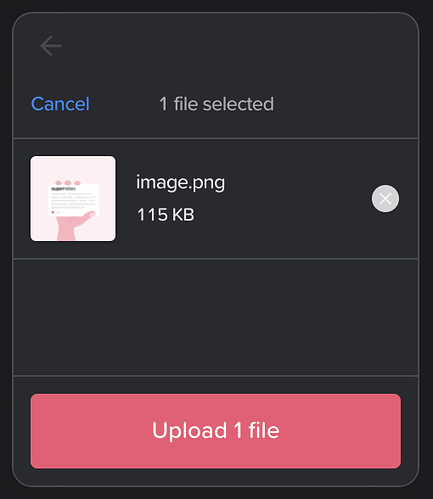When you add an image right now, you need to click the Upload one file button.
I copy paste a lot of images using the keyboard, so it would make sense to me to be able to confirm the upload using Cmd/Ctrl+Enter.
@karel3s1, the ‘Upload’ button should auto-focus once you select a file (or copy and paste it), so you can just hit [Enter] to confirm the upload.
If it for some reason doesn’t auto-focus you can hit [tab] a few times to focus it.
Seems like there may be some inconsistency with the browser focus. Try clicking on the upload box before you paste?
Here are my browser specs -> whatismybrowser.com/w/YHSMD3X
I also tried on Chrome+Windows 10, same result.
On Firefox I couldn’t actually paste an image from clipboard.
When I click the upload box first, it does work, good to know. It is an extra step though, if at all possible technically it would be great to avoid it.
I have to agree that the image upload process could be made faster and smoother 
In particular it would be great if pressing enter (after opening the image window using /) would press the browse button.
The image upload will have an overhaul once we add the upcoming WYSIWYG editor, and will make better use of keybindings.
Awesome!