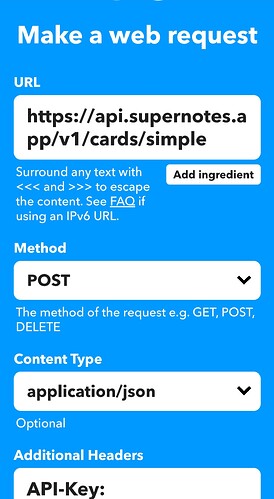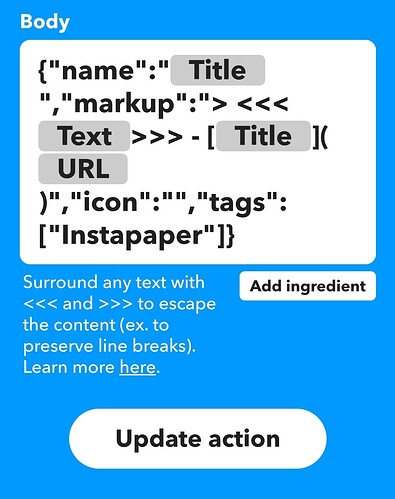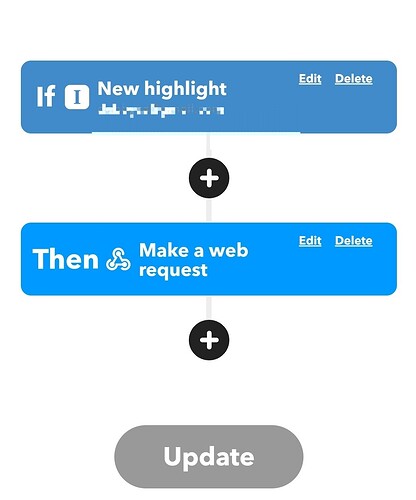Hi,
is there a method to connect supernotes with todoist or some automation apps like IFTTT?
Thanks
We do not currently have any integrations with automation apps like IFTTT or Zapier, but they are on our roadmap. We will bump their priority for you and further bump priority if this post gets likes from other users!
Hey, are there any updates yet? ![]()
Hey @torben777, Supernotes has come a long way in 4 years aha, and yes you can use Pipedream to connect to Todoist if you so wish. I hope that helps!
Hi,
On your “Features” page you mention IFTTT integration is in the works, but on your “Integrations” page it is not mentioned. Do you still plan to add it?
Thanks!
Hi @zettelzen,
Supporting Zapier and Make integrations are of a higher priority at the moment, but IFTTT is still in the plans. If anyone else would like an IFTTT integration, please like @zettelzen’s post above so we can gauge interest!
I got Supernotes working in IFTTT with the Simple Create Card API. Below are screenshots of my settings.
This is for sending my Instapaper highlights to Supernotes. When a highlight is created in Instapaper, IFTTT makes a Web Request using Supernotes API.
You can experiment some more even without official IFTTT integration. ![]()
Thanks! This is really helpful, will try it.
I feel dumb for asking this: is IFTTT still alive? Last I’d heard it wasn’t supporting or working with most platforms or apps.
I would be thrilled if it were still alive!
Please let me know and thank you!
I tried first Pipedream and I’m very happy with it but their prices are a huge step.
Now I came across IFTTT and tried the code shown above in the screenshots. They are working well so far even if it’s a bit cumbersome, much try & error and not as easy as using Pipedream.
One question I have is if there is a different way for line breaks instead of using “< br >”? While it doesn’t appear in the normal view of the cards, it appears when I edit them. It’s not a big deal but I would love to have a way without it.
@DunkinDonuts Are you using iOS or Android?
I’m using Android
Update:
When you are using a json-object you have to use “\n” so for example you can type
{
"name": "Daily Page",
"markup": "Hello\nWorld"
}
Have you tried to surround the text with those “<<< >>>”?
Thank you so much! The <<< >>> did the trick and it’s well formatted now.
Only thing I miss now is the title of the webpage when I highlight a text on raindrop or the notes on bookmarks when I push it over to supernotes. It’s missing in the “ingredients” on IFTTT.
But I think that’s unfortunately a limitation of IFTTT and the raindrop integration.
Thank you again!
Hi! Any updates on the Make or Zapier integrations? Thanks!