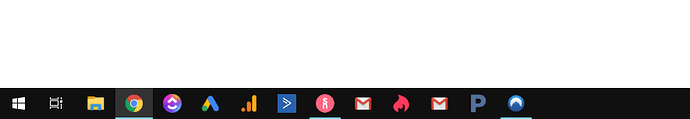If you’re like me and you have about 30 Chrome tabs open each time you log into your computer then you’re most probably lose your focus fast.
You switch tabs and suddenly the tab gets lost in the various browser windows that are open.
So why not add a dedicated shortcut including the websites/webapps icon that pops up in your taskbar.
It’s easy:
Open your Chrome browser > Make sure that you’re on the website you want to add a shortcut for > Press the three dots in the top right corner > More tools > Create shortcut > Choose your name and tick open as window (open as window will make sure that the website/webapp feels like a desktop app without getting added to your chrome tabs)
A shortcut will be added to your desktop. Feel free to move it to the taskbar.
Here’s a little showcase of my taskbar:
Most of them are websites/webapp shortcuts that perfectly feel like a desktop app.
Ps: All your chrome extensions will be available in the separate window view.