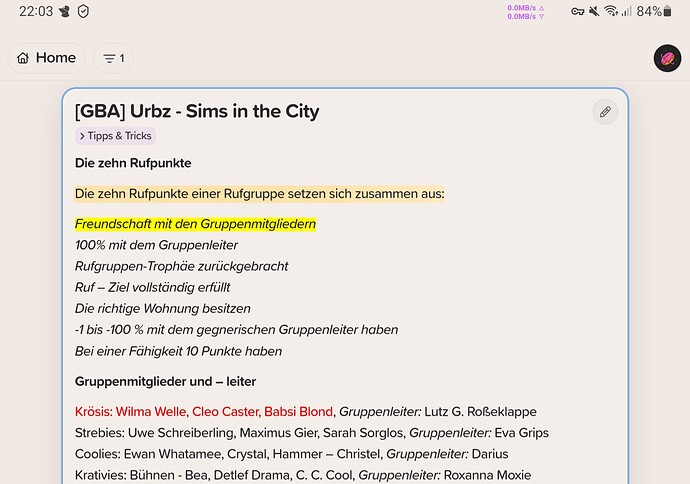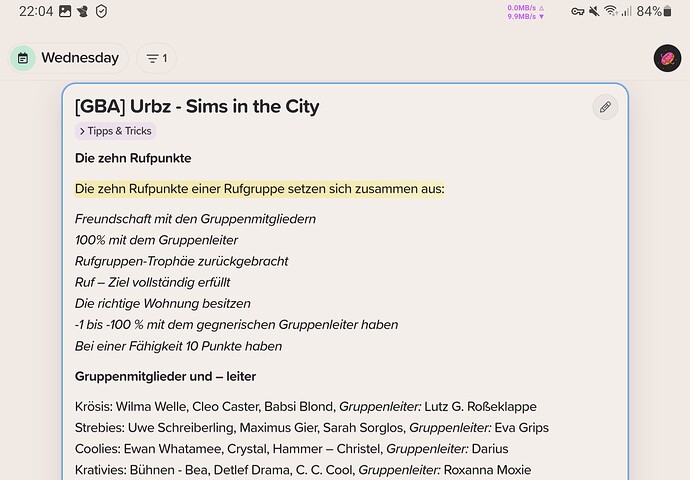I’m not entirely sure if it’s a bug or not.
Right now I’m having fun with CSS styles and want to see how far I can go in Supernotes. I tried today to create a small grid with external images.
So far it’s working great and I’ve put the CSS styles in one card, because in “Home” it seems to apply globally. However, if I go to the calendar and choose a date where I didn’t create the card, the CSS styles are gone. But if I create the same card with CSS styles on the same day as my grid, they are applied to all cards on that day.
Is it perhaps possible to apply CSS styles to all calendar days as well?
Example to follow: I changed the default yellow mark color to mark { background-color: #ffe6e6; } in a seperate card only for CSS styles.
If I would create tomorrow a card with some text and <mark>...</mark> and would go to the calendar the new color would be replaced with the default yellow.
Example of a card in “Home”:
Same card on the calendar day I created it:
Edit:
It’s also not working when I open it in Noteboard and from there also not in “Open in Preview”.
It seems to go deeper than I thought and I probably have to write the CSS styles into each card I want to customize a bit.
I thought with a single card it’s easier to maintenance when I have to change something. ![]()