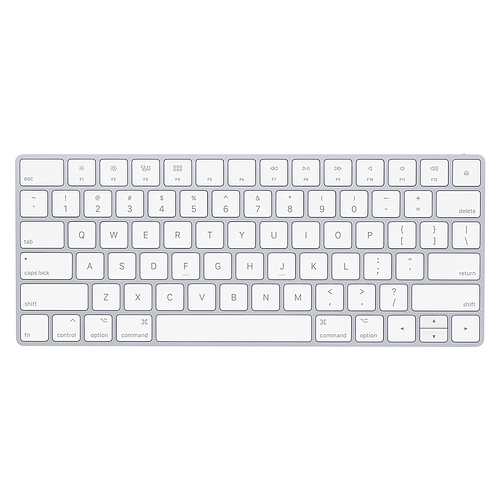Pressing ‘Delete’ key does not actually delete the selected card. (MacOS 11, Safari)
Here is the video: https://www.dropbox.com/s/2k20dbune1jutpx/SN-delete-key.mov?dl=0
Hi @Valery_Kondakoff, thanks for sharing a screen recording - super helpful! It seems that you are pressing the [backspace] key rather than [delete]. Most Mac keyboards don’t have a delete key by default, you can emulate a delete by holding down [fn] + [backspace]. See if that works?
Good catch! Fn+Delete works well on Mac (worth mentioning in ‘Cheatsheet’).
JFYI: this key is labeled ‘Delete’ on Apple Magic Keyboard:
That’s a good point about adding it to the cheatsheet. We actually use Macs ourselves, the issue is that although Apple has decided to call it a delete key, it’s actually reported to the browser as a “backspace”, which is why the [fn] is also required on Macs.
This has been clarified in v1.4.7
1 Like