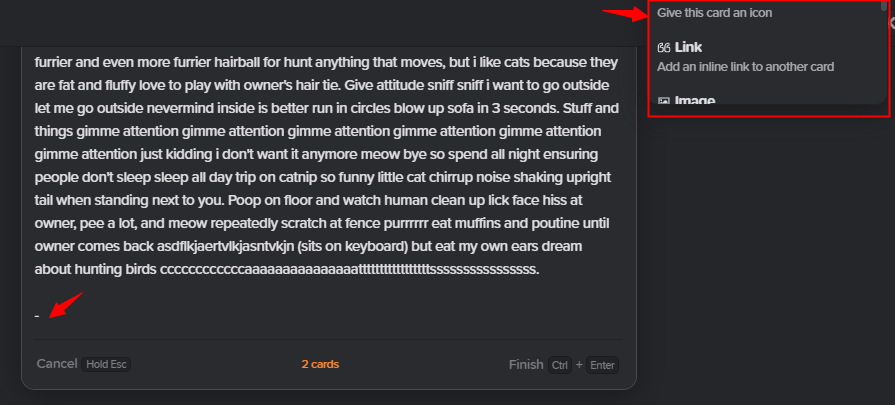When you have a long note or have scrolled down a bit, the element selector appears partially off screen. It stays that way when scrolling, making it impossible to select a value for your element (link, tag, parent, etc).
It is a good solution to freeze the element selector when scrolling, but it should never be allowed to appear off screen in the first place.
Here’s an example when you insert a link at the bottom of a longer note: