Hi Tobias, thanks for that explanation - but the Collection ID don’t appear on my own collections - wouldn’ that be useful as well?
Hi @isaiur, do you have a screenshot? It should appear for all collections. Feel free to ‘Chat with Us’ using the in-app messenger if you’d like faster help.
Sure thing.
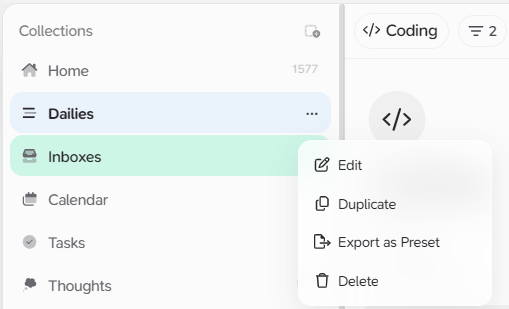
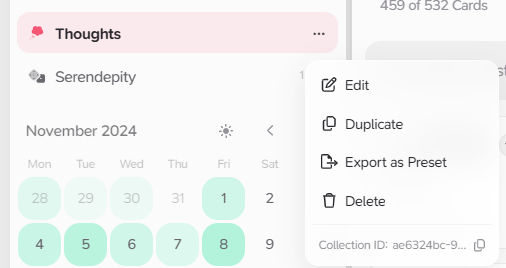
The “Dailies” is a custom collection - Thoughts is a default one.
Hhm, very strange if you log out and then back in does that resolve things. Failing that if you export “Dailies” as a preset and then re-import “Dailies” does that fix things for you?
Logout and login didn’t resolve this. When pasting in the copied link there comes an error “Invalid Preset” - regardless of whether it is a default or a custom collection
If you create a new collection does that add one with an ID? It seems like for some reason these previous collections of yours have not migrated to the new system properly.
Yes! On new collections the ‘Copy ID’ shows up - but the import doesn’t work either on the new collection
Thanks for the further info, I’ve opened this up as a bug report so we can keep track of this better. We’re investigating this now. Has anyone else experienced this?
Ok, we’ve solved part of the issue. Just add a description to the Collection and the ‘Copy Collection ID’ button will appear. This has happened as this used to be where the description of a Collection was shown, and we used to hide it if there was no description. This will be fixed in the next minor version.
However I’m still not able to replicate why you can’t import your collection preset. Could you possibly paste the entire filter of the collection you have here, and screenshot the metadata so I can manually recreate it?