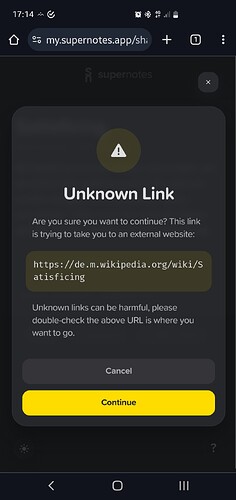Description of the bug
Clicking an external link in a publicly shared page results in a warning and the webpage becomes unresponsive. Pressing any button, that is (x), (Cancel) and (Continue) doesn’t do anything.
The links work fine when viewing the card in the webapp or the app.
App & Version
Tested on mobile browsers, Chrome and Firefox.
Steps to reproduce
Create a card, add a valid external link, create a shared link and follow that link in a browser.
Screenshots / Screen Recording