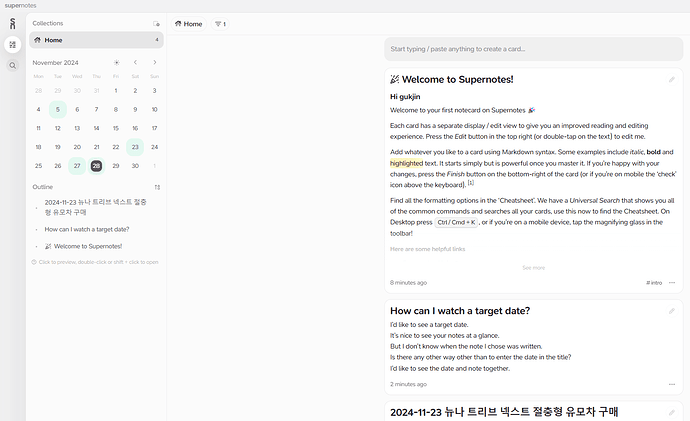I’d like to see a target date.
It’s nice to see your notes at a glance.
But I don’t know when the note I chose was written.
Is there any other way other than to enter the date in the title?
I’d like to see the date and note together.
Welcome @goodjinc
There are two ways to see dates - you can click on the “2 minutes ago” in the bottom left corner or on the three dots in the botton right corner. There you’ll see the dates for “Edited”, “Created” and “Appears on”.
Is that helpful?
Thank you for your reply. I can see 1 note of my choice for a while.
But I can’t always see the datetime of all the notes. For example, if I want to see the datetime of 5 notes, I have to click 5 times.
I always want the datetime of all my notes to be visible. For example, the part that says “2 minute ago” appears to be the target date, so I can always see the date of creation of the notes, not the last edit.
And putting the target date into the title - would that be an option?
You’re right, I think that’s the only way I can do it now, thank you.