Hi, I’m new to supernotes, and I often using mathematical expressions in note apps.
I think it’s so hard to distinguish curly/brackets/parentheses in supernotes’ LaTeX before rendering.
Here are the screen captures.
supernotes)
![]() -->
--> ![]()
Parentheses are little recognizable but curly/brackets seems almost same.
I’d used Dropbox Paper before, and they displayed LaTeX codes using a clear monospace font, so there were no ambiguousness.
dbx paper)
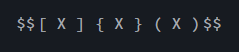 -->
--> 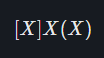
Actually, the same problem appears in code writing (`code`), because code segments are displayed using general sans-serif font in editing.
Thanks for reading my feedback!
