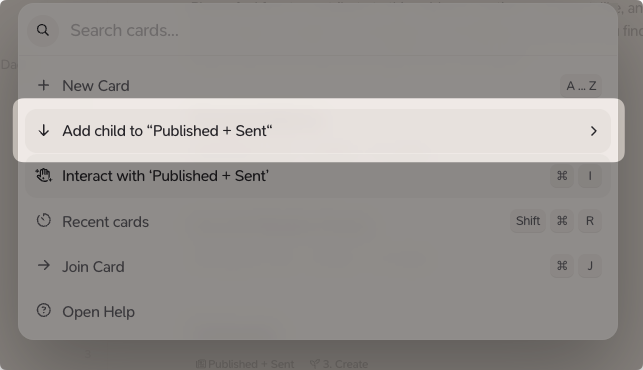Sometimes my workflow involves searching for a card and opening it in preview, but not wanting to open it fully
in the Noteboard, since I have more to do in my other Noteboard I have open.
I have been trying to find the “Add Child To ” option in the menu’s and options, since i had seen it before, but my first instincts of where to look for it were wrong. Initially I assumed it would be under the “Interact with” (CMD + I) shortcut menu, since if I want to add multiple (existing) children to a parent card that seems like an interaction to me.
Since I couldn’t find it there, I tried editing the parent card and searching for it in the Universal Coupler menu. To me, it would make a lot of sense to have it directly under the “Add Parent” option, to allow us to choose “Add Children” and add multiple existing children cards using search, and if you type in text that doesn’t pop up an existing card, allows you to create it as a child card.
I eventually found the “Add Child To ” command in the Search menu (CMD + K), which didn’t seem very intuitive. Adding children is more of an editing command and less of a search / filter command. I think having the option show in every place i mentioned by searching “child” would enable a lot more smooth workflows in the app.