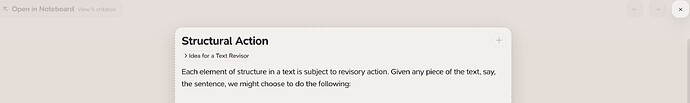When previewing a card in the macOS app, the open in noteboard button is sometimes greyed out and disabled, but the shortcut Shift+Space for opening a card still works:
I run into this bug pretty frequently. As mentioned, the keyboard shortcut still works even when this option appears disabled, so I’ve been slow about opening this thread. I sometimes encounter this same issue in iOS as well. Not sure if there’s some scenario in which this button is supposed to be disabled, but it seems inconsistent at any rate since the shortcuts work.
Thanks for your work on supernotes. I love it!