Description of the bug
When I click on a link in a pinned card on mobile (iOS) and the card opens in preview, I can’t click the card title to open that specific card and it just goes back to my list of pinned cards rather than opening the card up
I’ve also realised that if my clickbindings are set to inverted (which is my preferred clickbindings setting) the linked card doesn’t even open in preview
App & Version
iOS App v3.0.8
Steps to reproduce
- Create a card with a link to another card
- Pin the card
- Click pinned icon to show all pinned cards
- Click the link to show the linked card in Preview (note that if the clickbindings are set to Inverted in the settings then the link won’t even open)
- Double the title to open the card, it just closes the preview and goes back to the list of pinned cards
Screenshots / Screen Recording
In the below screen recording, I’m clicking the link of the pinned card which opens it up in preview but then I’m trying to get into the previewed card by double clicking its title but it just closes the previewed card instead. I’m repeating the action a few times in the screen recording just so it’s clear.
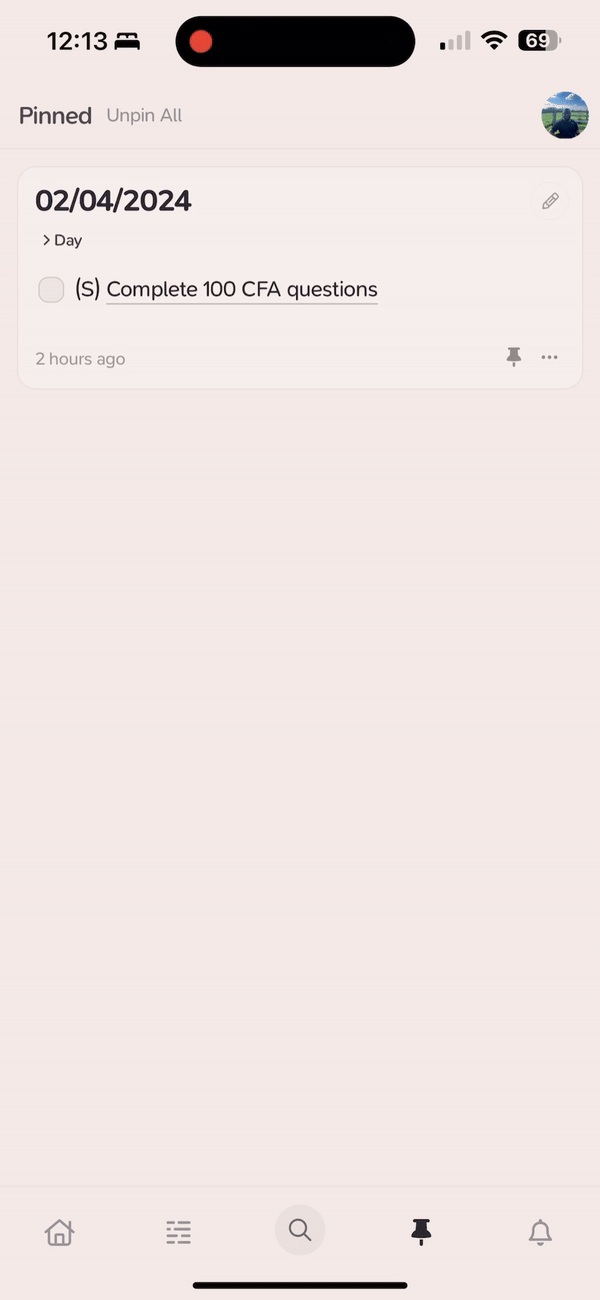
Let me know if this isn’t clear.
Thanks