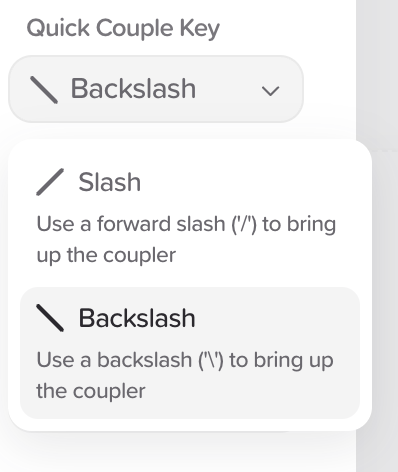I’m personally not a fan of typing and then pop-ups appear unexpectedly. I heavily use “/” and was relieved that there is already a setting to change the quick couple key to "", which I use far less. However, I don’t want either. I’m not going to hardly use that functionality in my use case, so I’d rather disable it and just click on the + in the upper right corner of a card when I want to use that functionality.
Since you already have a settings option for this functionality, I’m hoping it’s not that big of a deal to just add a third option for None/Disable.