It would be useful to have a feature to see spaces or tabs for indents and line numbers in edit mode. This helps distinguish lines in long texts and aids in quicker markdown-html editing, where indentation matters.
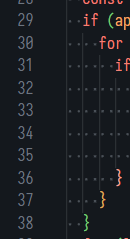
Thanks.
It would be useful to have a feature to see spaces or tabs for indents and line numbers in edit mode. This helps distinguish lines in long texts and aids in quicker markdown-html editing, where indentation matters.
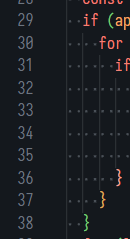
Thanks.
Hi @wldh, would you like to see this within entire cards or within codeblocks as well?
While our editor has lots of code / developer features (such as multi-cursor support), it’s unlikely we’d add line numbers and indentations purely for markdown. Primarily as indentations in Markdown aren’t supported and line numbers wouldn’t be consistent between environments, since cards have variable widths between list / broadsheet views and mobile / desktop apps.
However we envisage a use case for codeblocks maybe. If you or anyone else have further thoughts, or if I’ve missed something, please leave them down below!
I’m not referring to the rendered view but rather the card editing interface. I often insert nested lists or tables in the middle of lists, and sometimes it is ambiguous how many spaces I’ve indented. In such cases, I find myself moving the cursor one space at a time to check if the indentation is accurate. It would be great if there was a way to intuitively see the number of spaces without having to do this.
This would be cool for code blocks! Can’t really see a need for it outside of those
I agree as well. For code blocks it would be great and it’s very common to have the line numbers. I could also see the dots for spaces in nested lists to see, as mentioned above, if they are nested correctly.
Aha sorry @wldh I wasn’t clear, I was meaning the card editing view. Even in edit mode line numbers for Markdown doesn’t make sense as the Markdown content is always wrapped and not split into lines like code. We will have a play around with code blocks in both display and edit mode to see what line numbers would look like.
However adding an indicator for numbers of spaces for indented lists does indeed make sense though. Adding dots like you’ve suggested @DunkinDonuts is a good potential solution.
All of these options, if added, will most likely be configurable within the App Preferences ![]()
Thank you! Really appreciated