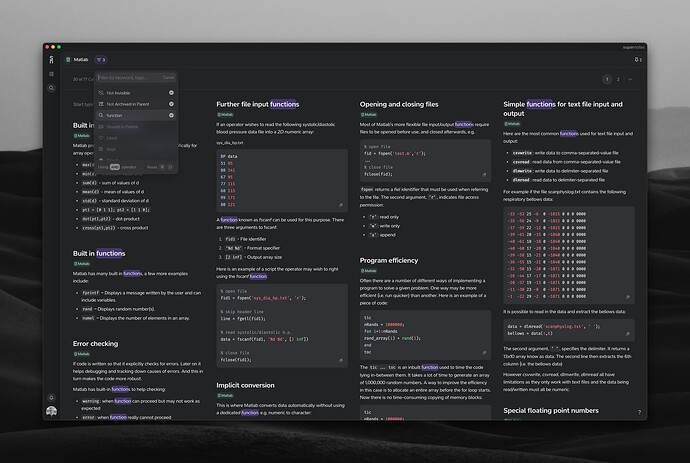Hi @armaan_l,
First off welcome to the Supernotes Community! Great to have you here.
So there’s two ways to find cards on Supernotes. The Universal Search (the method you’ve shared) is intentionally meant to be small, unobtrusive and very fast for you to find the things you are looking for. It also works great on mobile, so do download it and give it a spin (if you haven’t already). We’ve done a lot of work adjusting on our search algorithm over the last few years, so you should be able to find what you’re looking for within the first few results.
Filters, is the other way to find and discover cards. This allows you to combine multiple keywords, tags, colors etc. to narrow down the view you’re already in. The advantage of Supernotes here is that while filtering you can see all your cards at once and they are fully interactable / editable. Here’s an example where I’m in Broadsheet View with seamless mode on, filtering by the keyword ‘function’:
We’ve experimented a lot with Artificial Intelligence over the past few years, and many of the features we’ve released recently have been built with AI in mind. This is important as we’ve seen too many apps rush in and ‘tack on’ a GPT-enabled feature in the hope that they will attract more customers, without initially improving the core user experience – many things can be solved by having a great UI / UX rather than having an AI Chatbot.
We are planning a deeper AI integration, that will help you achieve tasks you couldn’t / wouldn’t do manually. However it will be opt-in and privacy-first – we will show you exactly what data is shared. There’s no ETA on this, but it might be ready very soon! And in case you use Telegram, there’s actually an opt-in auto-title option in our new integration that uses OpenAI.
I hope this helps! Both Reflect and Supernotes sounds they would work great for your use case. I would go with the note-taking app that makes you feel most happy to use daily – don’t worry about comparing feature-sets too much. Often more minimalist apps help you stay more productive than the apps with all the bells and whistles. Note-taking is personal so it makes sense to use the one that feels most personal to you as well ![]()