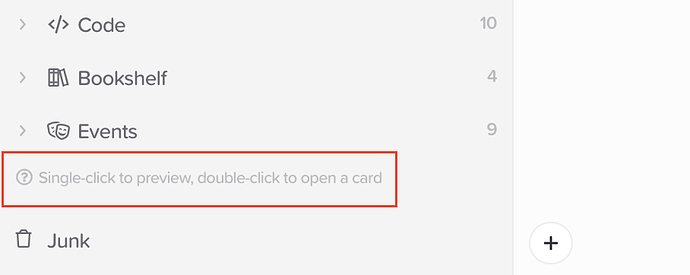This post was supposed to be a rant that I’m not happy with SN’s parent/child cards relationship, because there always is a necessity to perform several clicks on a card to view the children cards. Something like this:
After several days of using Supernotes I must confess, that I’m still not fully used to the SN’s parent/child cards relationship. The most uncomfortable thing is the necessity to create empty parent card to hold several child cards. What I don’t like in this process is that when navigating through cards hierarchy I’m forced first to open the empty parent card for viewing and then click it again to view the children cards.
While writing this I accidentally found that I can double-click on a card title to open it/view children! And this works in Sidebar and in cards list. And this works on mobile as well! That’s it: click once to view the card, double-click to open it/view children. This is a relief! But, unfortunately, as far as I can see, this is not mentioned anywhere: not in hierarchy-related video, not in the docs, not in the cheatsheet.
Please, add this feature to the docs! I’m pretty sure I’m not alone, who don’t know it exists! (At least it was not obvious for me).