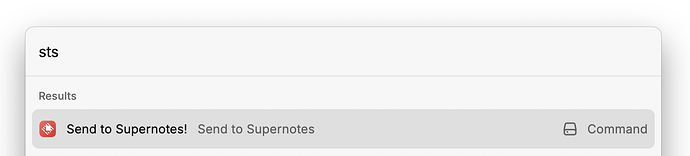I had a desire to be able to quickly ingest some text I’d written into Supernotes from some other app. I eventually landed on a Raycast extension as the solution. When activated, it takes either the contents of the currently selected text (if any) or the contents of the clipboard and creates a new card in Supernotes with those contents. I bound the action to a keyboard shortcut in Raycast, and I gotta say, it felt so slick to use it.
I’m not going to publish this to the Raycast Extension Store because it’s not polished and I don’t want to maintain it since I am likely moving away from Supernotes (to no fault of this amazing app). But I wanted to share my code here in case anyone wanted to use it, or use it as a starting point for something even greater.
NOTE: Some level of comfort with tech and the command line is necessary at this stage, since this isn’t a published extension.
To run the extension in Raycast, you’ll need to first download the code from Github, get your environment set up like this, and then run npm install && npm run dev from inside the directory as if you were developing the extension.
At this point, it should appear in Raycast. You need to add your API key in the Raycast preferences for this extension before it will work.
Then, select some text or copy something to the clipboard and run the command in Raycast! The first line of the copied text is used as the title. If it is a Markdown heading, any leading # characters are stripped. Any tags found in the last line of the text contents are added as tags in the created card and removed from the card’s body.
I hope at least someone in the community finds this useful. Fun fact: I built this, my first Raycast extension, mostly by asking Claude to build it for me and then making minor adjustments and improvements from there.