The broadsheet view in the supernotes browser app is very smooth
This has been resolved with the most recent build of the Supernotes desktop app. Please update to macOS Sonoma if any issues are persisting.
I still see this regularly and I am on Sonoma. Is latest build just latest version 3.0.6?
from this morning
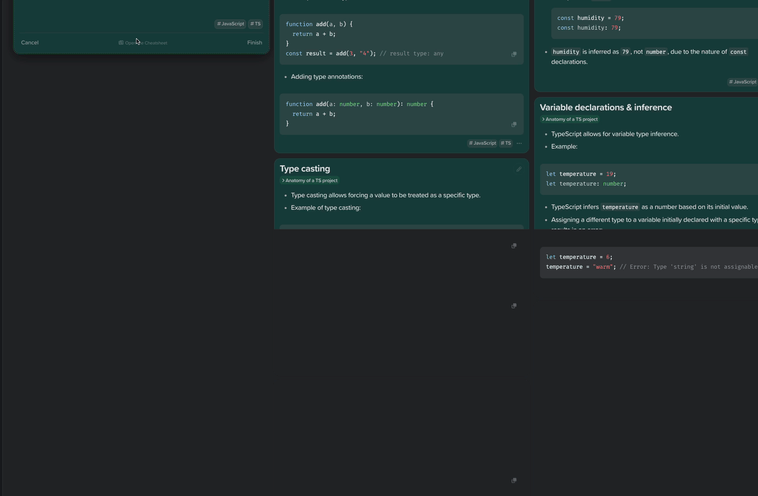
Hi @fuzzy.beach, this isn’t good! We’ve really thought to have solved this issue as we’ve not been able to replicate this for over a month – both Connor and I use Apple Silicon with Sonoma. I’ve reopened this to ‘Will Fix’ until you confirm the problem has been solved.
Could you sign out. Then delete your current Mac app. And then delete the supernotes folder located in: ~/Library/Application Support/. This will entirely remove the app from your system and re-download the macOS 3.0.6 app for a fresh install.
If the problem still persists how much space do you have left on your disk? We noticed this issue occurring with less than 10% left of disk space. And we are still not sure whether this is a co-incidence or a contributor.
Thanks @tobias, I will give these steps a shot and report back
@tobias, I did one better. I recently got a new M1 pro (previously just M1) Mac as a gift that has 32GB ram and a TB of SSD and a clean install of Supernotes of course. I continue to have this issue and I am rather confident that memory is not to blame. This makes for a rather jarring/unusable experience at times
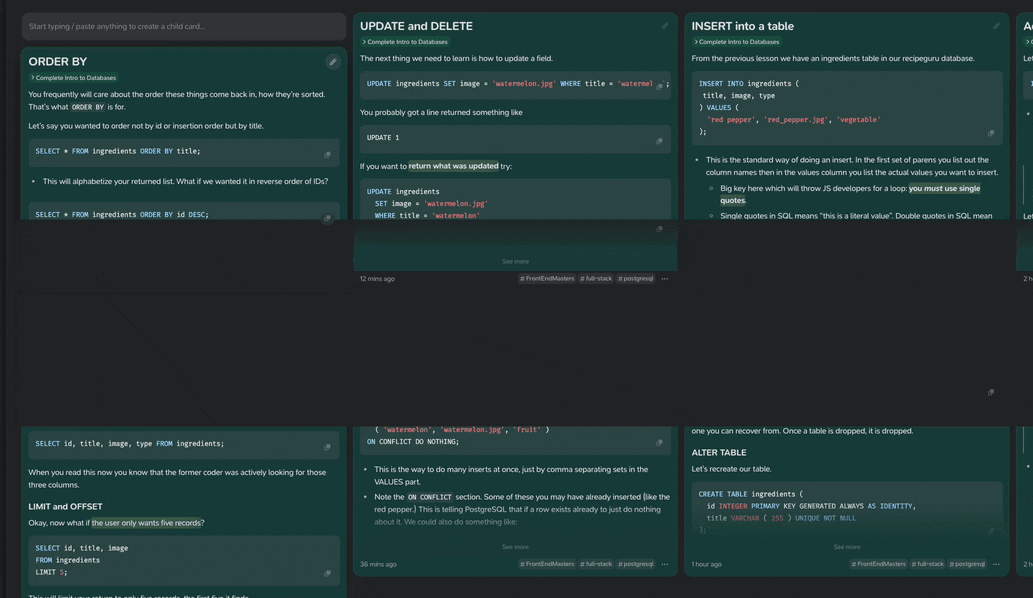
I think I found the issue. This happens when re-rendering wide cards in broadsheet mode. If i go to List view, flicker goes away. If I make broadsheet super narrow it stabilizes mostly @tobias
Thanks for the detailed updates @fuzzy.beach! We’ll investigate this more and I’ve raised the priority of this even further ![]()
Hi @fuzzy.beach, I took a look at this again this afternoon and managed to replicate it on Broadsheet view with 5 columns at max width, thanks again for your further help in identifying this. You’re correct it’s definitely something to do with Broadsheet view → but it’s not just that!
If you add three backticks as a filter, and then invert it (so all cards containing code blocks are removed from your results) does that fix it for you? Our current assumption is that rendering 5+ codeblocks on an Apple Silicon device causes the flickering, all other types of cards seem to work fine.
Yes, if I remove all code-block containing cards (which is most of my cards ![]() ) the flicker goes away.
) the flicker goes away.
We have identified the root cause of this issue and will be shipping a fix in SN 3.1 ![]()