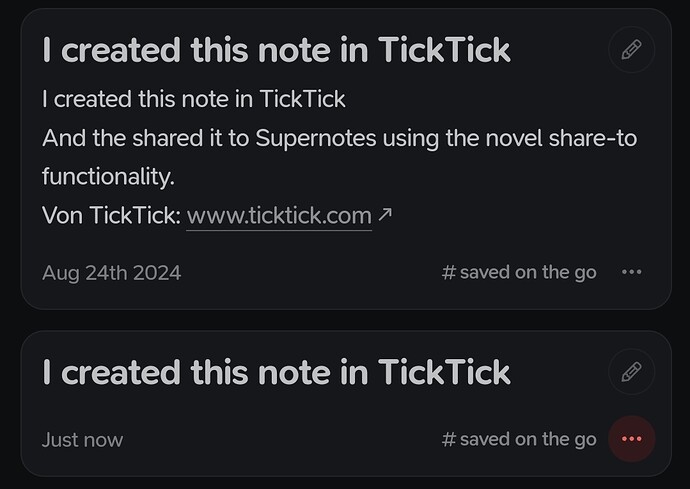Description of the bug
When I use the system’s build-in share-to function to create a note in Supernotes, it happens sometimes, but not always, that two cards are created.
- The first card contains shared title and content and the tag saved on the go
- The second card contains the shared title and the tag, but comes with a blank body. Plus, it is indicated that sync didn’t work.
As this occurs only in about half of the cases, I suppose it could be related to a time-synchronization issue which already was responsible for other issues on my device.
Device, App & Version
Android 12, Supernotes 3.1.4
Steps to reproduce
Create a note in TickTick (or some other app), select Share and choose Supernotes as a target.
Screenshots / Screen Recording