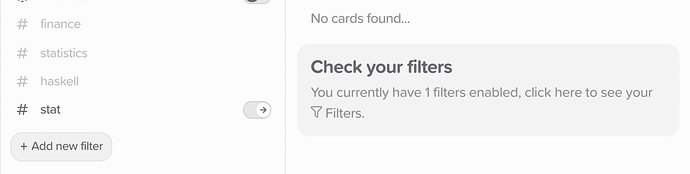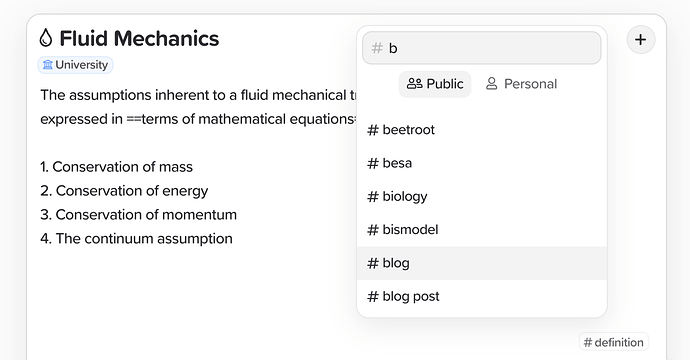In your docs I’ve read that
The auto-suggested list is generated by all the tags that are on your cards in your library (even those in Junk). If you would like to remove a tag in this list please remove all instances of that particular tag and then refresh your page to remove it from the auto-suggested list.
However, this doesn’t work in practice, as after clicking the little cross on the icon of the tag, and then refreshing, I can still add the tag as a filter, and receive a no cards found screen.