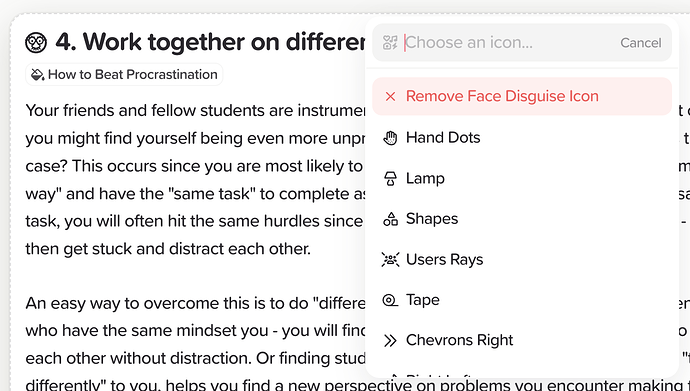Sometimes I want to add the same icon to different cards. To do this, I need to find out which icon I am currently using on a particular card, but now I have to search through the entire list of icons for that. Maybe it’s worth adding the chosen icon to the top of the icon list (right below the ‘remove icon’ button) when editing a card with an icon. Or is it possible to show the name of the icon while hovering over it?
Hi @Nikitinho,
Hovering would only work on Desktop devices, so adding the name within the ‘Remove Icon’ prompt is probs the best way to go. Something like the following, work for you?
Definitely! That looks nice.
1 Like
However, will the solution work for icons with long names, such as “Space Station Moon Construction”? It looks like the text on the remove button will not fit into the field.
Super long names will be concatenated. However there aren’t too many of these so it should be good enough to find the icon you are looking for with the initial few words.
1 Like