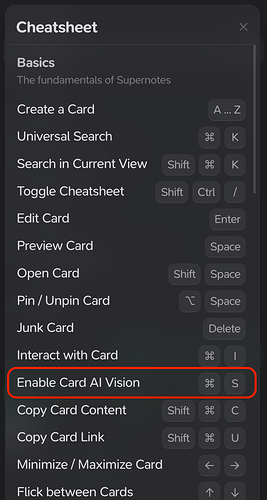I’ve begun utilising Vision a lot recently, so useful, but the experience would be smoother if there was a keyboard shortcut for it.
CMD/CTRL + s is the shortcut you are looking for. You can see all shortcuts in the cheatsheet, accessible from the help menu or by searching for “cheatsheet” in the Universal Search (CMD/CTRL + k).
Thank you. Incidentally, when I do a CTRL-S, any changes are NOT saved with a CTRL-ENTER - it does nothing, instead I have to manually click “Replace”.
Hi @dmsharpe5,
That’s because you haven’t confirmed any of the vision changes. You still need to cycle through each change with Tab (highlighted in purple) and then press Space to confirm. After which you can press Ctrl / CmdEnter to Replace.
The tab/space feature is very useful, I didn’t know that. However ctrl/enter still isn’t doing anything, apart from replicating the tab/space functionality on each correction. Even when I tab to “Replace”, ctrl/enter does nothing.
Thanks for the follow up @dmsharpe5, that’s strange the keybind doesn’t work for you. I’ve made a note of this on our end and we’ll investigate. In the meantime you can continue to use tab to get to Replace and press ‘space’ to confirm your changes – I hope that helps ![]()
Thanks @tobias. I’ve tested on the web app on my Chromebook, and also the Linux app on my Ubuntu laptop. ctrl-enter (to replace Vision corrections) works on neither version.