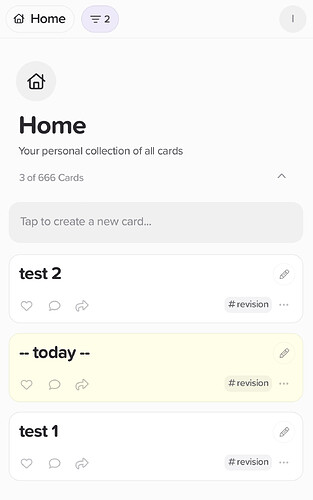I just had the idea if it would be possible that with a filter set, the calendar could also only color green the days that you create cards with the filter or that have a corresponding targeted date. Especially for a kind of spaced repetition this would be helpful, because then you can see at a glance that you have processed all due index cards.
Another possibility would be to mark on the card that the targeted date from today’s point of view is in the past. Then you could filter in the home view for all cards with a certain # and sort them by date in ascending order and see directly on the card that they are in the past.
I found a little quick-fix for that.
First I created a card with the title — today —, then I added an iOS Shortcut to update the cards targeted date.
Now in Supernotes I can filter for #revision in my home view and set the Sort by Targeted date to ascending. Then all cards over the — today — card are overdue …
I will give this a try. First I will filter my today view and then the home view to see overdue cards.