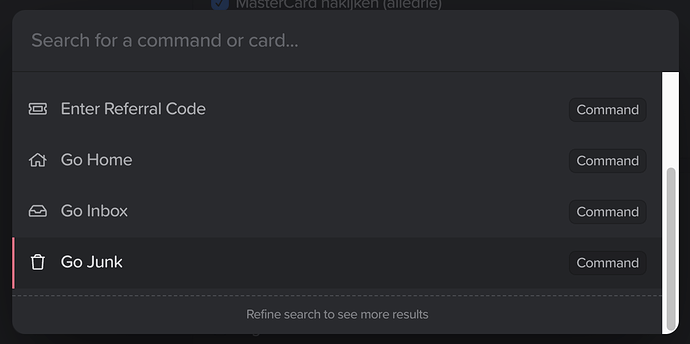Friends 
You can now add your friends on Supernotes using their username or email! Share cards with them using our new drag & drop feature – just drag a card onto their name/face. When a friend shares a card with you, you receive it in a new place called the Inbox, which lives just under the Home button in the tree. You can check out any of your friends by clicking their names to see their profile card. We have also added a Supernotes Score for your accounts, but these are hidden for now…
Drag & Drop 
You can now drag cards around to put them in new parents! Oooooooh yeah. You can add cards inside of other cards simply by dragging card names onto other card names. This should work anywhere you see the name of a card on the platform. If you are already inside of a card, you can move cards out of it by holding down [shift] as you drag (you will see the highlight color turn to orange). This is just the start of drag and drop, we will be adding the ability to manually sort your cards and more very soon.
Command Prompt 
The create / join card button in the bottom left has now been upgraded to a command prompt. You can summon it by clicking the plus button in the bottom left or using [cmd/crtl + k]. Use the command prompt to create / join cards as well as quickly switching between existing cards. We have many more commands to come, if you have any ideas, please let us know.
Lifetime Plan 
We are reintroducing our pricing plans after making Supernotes Unlimited free for everyone working from home during lockdown. We are also offering a new Lifetime plan for a limited time – pay once and never again! We greatly appreciate the help to support the development of Supernotes – at the moment it’s just two of us, Connor and Tobias, working day and night to build you the best shared knowledge management system.
Bug Fixes & Improvements
- Add new sidebar toolbar for Index, Filters, Friends and Command Prompt
- Add an ‘Unminimize’ indicator button when a card is minimized
- Add sort by parent count
- Add sort by permissions
- Add sort by date joined
- Add which user last edited the card in the more info card dropdown
- Add markup to card link and parent couplers to differentiate between two cards of the same name
- Add new Onboarding to replace product tour
- Add link to video tutorials in Help
- Improve mobile device support, with new toolbar snapping to the bottom
- Improve member list to support profile pictures
- Improve focus and error behavior on input fields
- Fix extra space between lines in nested lists
- Fix viewport bug with iPad Mini
- Fix visual artifacts when switching between filters and card tree
- Fix modal sizing issues esp. on small screens