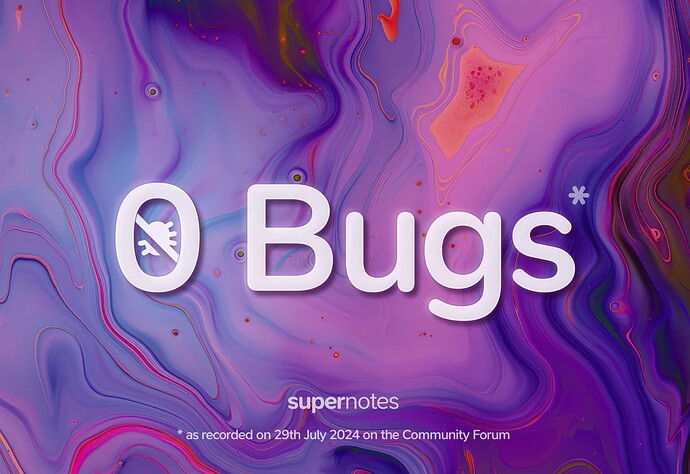Supernotes 3.1.4 is Here ![]()
![]()
Thank you for your feedback on the community forum! With this release, we’ve fixed all active bugs from our Community Forum – so we’re starting with a fresh slate from today. Obviously there will always be bugs we haven’t caught yet, but we want to re-affirm our goal to bring you a bug-free Supernotes experience whenever possible.
To help maintain this going forward, we’ve also added explicit error notifications if syncing issues occur. Our goal is that anything you are able to do in our apps should work robustly and not cause errors, but if they do occur we’ve added these notifications so that you can quickly send us a screenshot to help us sort out the issue ASAP.
We’ve also focused on significant improvements to Android, enhancing syncing stability and adding the Share to Supernotes feature. Now, our iOS and Android apps have full feature parity ![]()
Check out the full list of fixes and improvements below. As always, if you reported or suggested any changes, you’re credited ![]()
Features
- Add Share to Supernotes on Android #1176 by @clefshanty
- Add a “Toggle Sort Direction” command to the Universal Search sort sub-menu
- Add a “comment count” filter #2593 by @solsen
- Show explicit error notifications when card sync issues occur
Improvements
- Move “Display cards” menu to be top level and more accessible
- Add support for image previews in Graph View tooltips
- Place cursor between markdown marks when using shortcuts #2557 by @Fizzster21
- Don’t add extra space if converting existing text to card link #1231 by @JamesT
- Stop closing search interfaces when extra delete characters are typed #2559 by @freisatz
- Encourage Vision to better respect existing markdown marks #2579 by @Yannic
- Increase spacing and readability of card coupler items #2533 by @Yannic
Fixes
- Fix new cards in preview inheriting daily targeted date #2625 by @vamp07
- Fix parents not showing up reliably in Interact with… menu #2519 by @freisatz
- Fix irregular spacing of how to share help prompt
- Fix drag & drop card names not working correctly on Android #1919 by @MaxLinWorm
- Fix certain conditions where future dates broke syncing on Android
- Prevent pinned panel from closing too optimistically #2572 by @hahahumble
- Fix multi-select parent removal to apply to all cards without duplicates #2606 by @fuzzy.beach
- Stop re-rendering the graph view if Preview is opened #2130 by @freisatz
- Fix keyboard editbar accidentally hiding on Android devices #1906 by @freisatz
- Fix card counts disappearing when hovering over permanent collections
- Fix toolbar on Electron being cut off at narrow widths
- Fix right-click menus not positioning correctly in Seamless mode
- Fix blank screen issues on outdated versions of Safari / iOS
- Fix issues with managing subscriptions that are pending cancellation
- More robust cache invalidation of share pages when editing shared cards
- Better handling of CRDT failures
- Fix scrollbars showing in the card names of coupler popovers
- Fix “Go back” buttons not functioning as intended with some modals
- Fix the “Go to Thoughts” keybinding #2622 by @vamp07