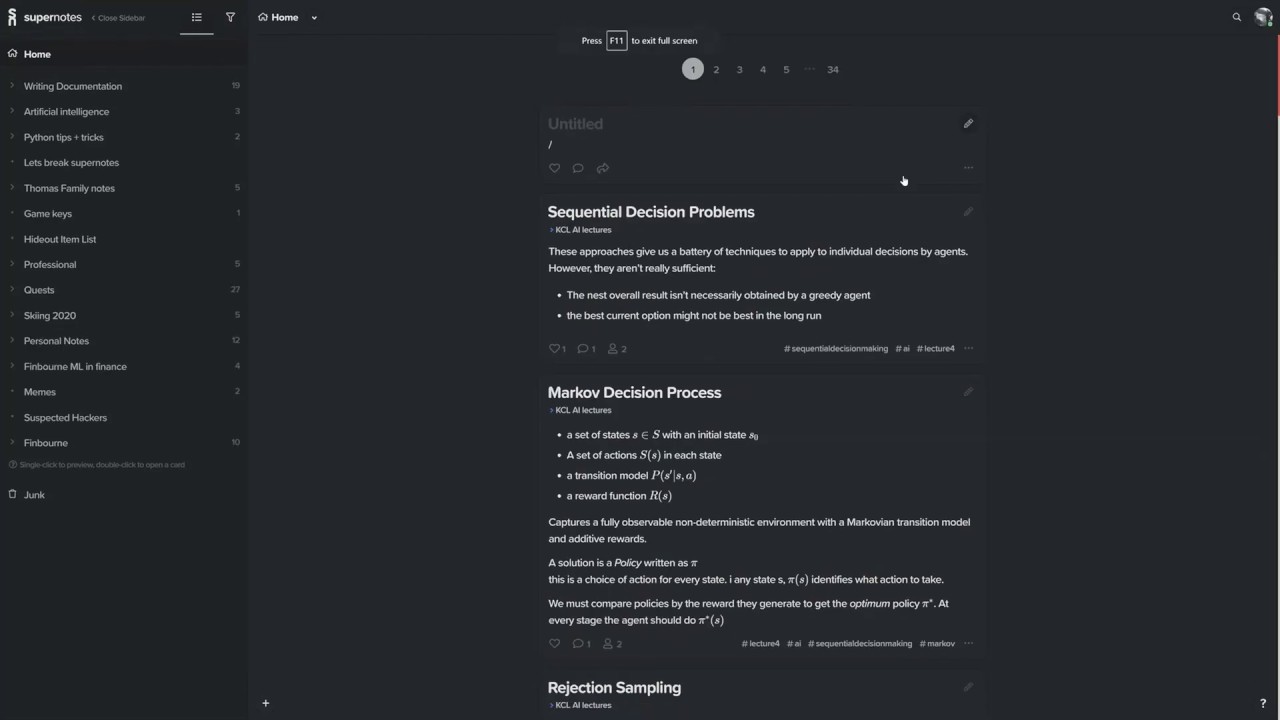Launching a chromium browser (chrome, new edge, opera) in app mode is a great way to create a homemade desktop app for Supernotes. This can be done by creating a batch file (shown below) that opens the home URL in a new window in app mode. Just make sure this is in your search path and you are good to go.
Not sure about macOS or linux so if anyone knows how convert this for those operating systems please post below. ![]()
supernotes.bat
set url="--app=https://my.supernotes.app/view/home/"
start "" "C:\\Program Files (x86)\\BraveSoftware\\Brave-Browser\\Application\\brave.exe" --new-window %url%
See it in action here: