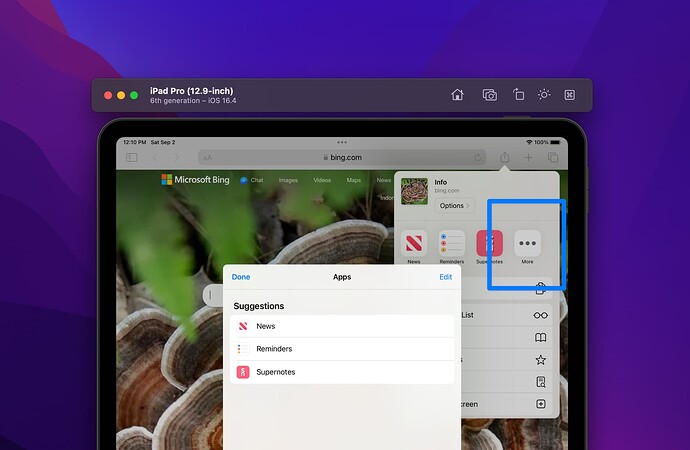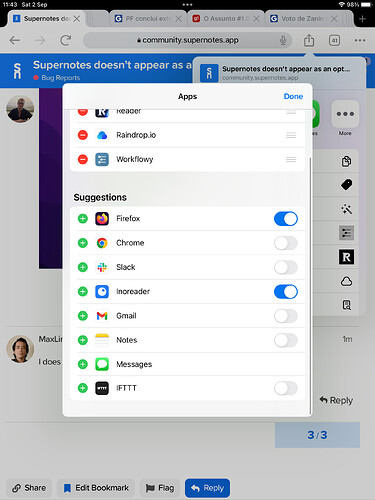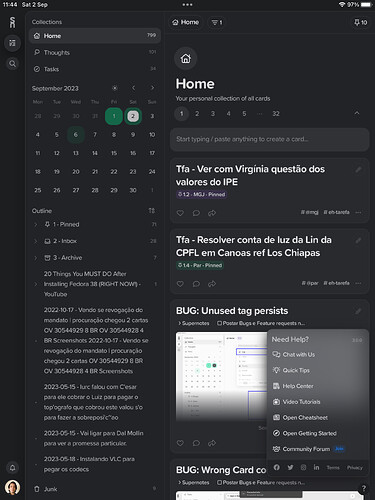Installed from App Store and then clicked stop testing in test flight app. Using on ipad
Hi @MaxLinWorm,
Thanks for the bug report. I’m unable to replicate this on the iPad Simulator with the same App Store build. If you tap the “More” button does Supernotes appear in that list?
Thanks for the further info @MaxLinWorm, what iOS version are you running and does the same occur when trying to share from Safari?
I haven’t been able to get the share sheet to show up on iOS or iPadOS (have tried restarting them due to that general iOS bug)
Hi @Itsben, the share sheet is only available on the App Store version, we will be announcing it officially in a few days. But in the meantime you can download it here.
Ah cool - it’s working for me on iPadOS now. It sometimes help to restart the device after first installing the app - there’s a known iOS bug where sometimes it sometimes doesn’t show up in the share sheet with a newly installed app before a restart.