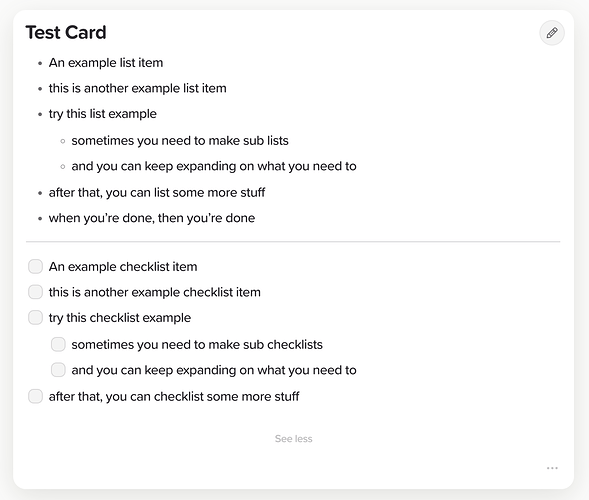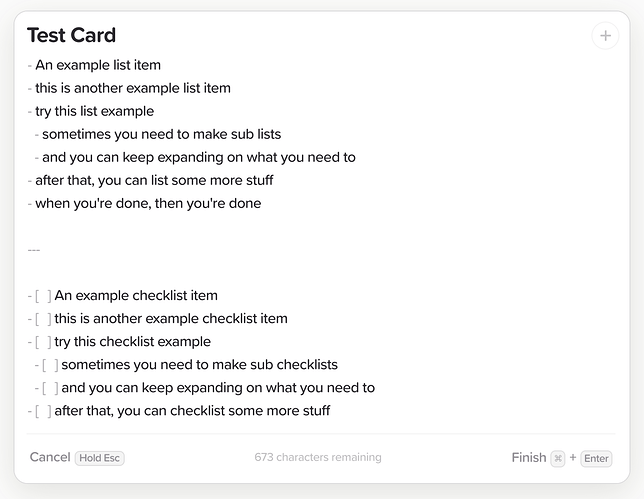Been trying out pinning lists and checklists to the right side of the window.
When I would go to add or edit a list item, the indentation is way different and the line spacing seems slightly smaller too. The indentation is so small that everything looks like they’re at the same indentation level.
Because of this, it’s really easy to lose your place and where you wanted to make that edit. I would really like if edit mode more closely matched the indentation size and spacing as in preview mode.
Here are some photos for reference:
Thanks!