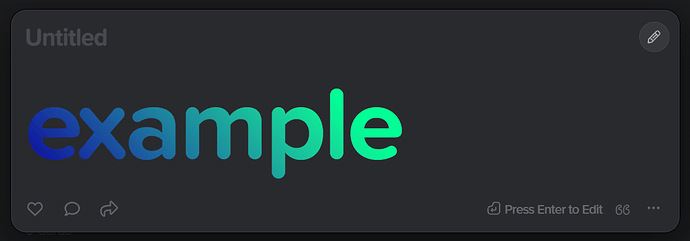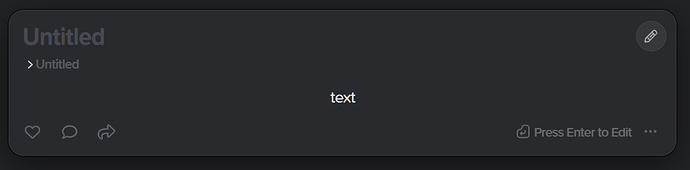Hi - is it possible to underline text?
I have a little workaround with creating an empty link but wondered if there’s another way…
Hi @isaiur, so yes and no.
There is no syntax for underline in Markdown, since underlining words is used to denote a link – this prevents any confusion. However Supernotes does support the use of certain HTML Tags such as <u> or <kbd>. Wrapping words like so:
<u>Underline</u>
<kbd>Key</kbd>
Will result in an underlined word or a little keyboard key. We could in theory make this more ergonomic however this will move Supernotes away from using the Markdown standard so this is the best we can do for now. I hope that helps ![]()
That helps a lot - thank you!
Is there an overview of all possible tags?
The fact that HTML code is allowed is one of the biggest reasons why I love Supernotes. I don’t have all of them, but here are some other unofficial examples below.
| Tags | Example Card Content | Rendering | Note |
|---|---|---|---|
<style> |
|
||
<ol> |
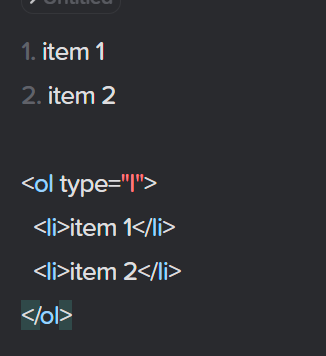 |
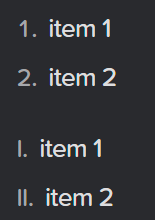 |
You can also use some other ordering counter types. |
<ruby> |
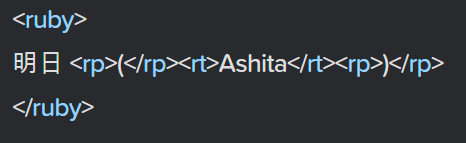 |
 |
|
<small>, <sub>, <sup>
|
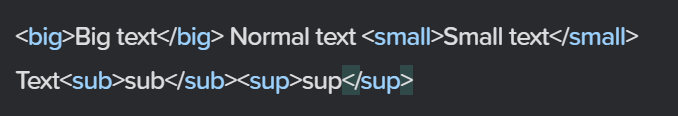 |
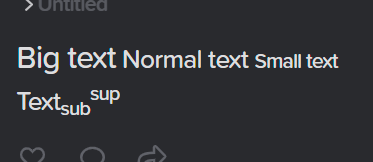 |
Note that the <big> tag is code that can be discontinued at any time by the Chrome engine. |
<progress> |
<progress /> |
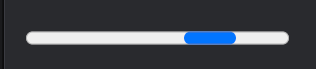 |
|
<center> |
<center>text</center> |
Note that the <center> tag is code that can be discontinued at any time by the Chrome engine. |
|
<font> |
<font size="60pt" color="#f00">font tag</font> |
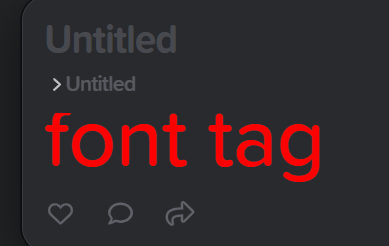 |
btw unfortunately, for now, supernotes does not seem to support <audio> or <video> tags.
So… the above tags are currently usable, but their support may change at any time due to updates or policy changes in the Supernotes. @tobias will provide more details (hopefully) haha.
some example codes were taken from MDN.
When you create / edit a card, we sanitise any HTML i.e. making it safe so a malicious actor can’t add a <script> tag within a card and share it with you. This check is rather thorough so some HTML tags will be broken / not function. Supporting <audio> and <video> tags is something we are considering for the future.
@isaiur, you can find a list of all HTML elements on MDN as @wldh mentioned – HTML elements reference - HTML: HyperText Markup Language | MDN.
Thank you so much! Didn’t know that all of them are possible - that opens a whole new world in my supernotes experience ![]()