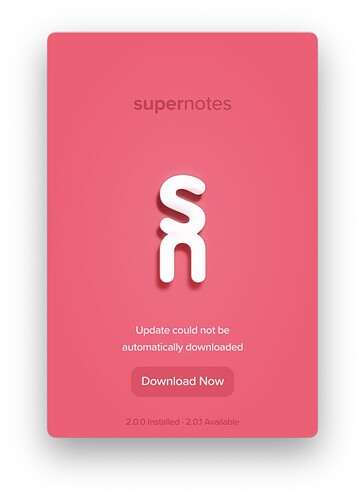I cannot install the 2.0.1 update after a few repeated tries, and now unable to open the app itself. I am always redirected to the download page on the website, after the following dialog pops up:
Same issue here.
Sorry about that, we are having an issue with the CDN for our desktop app downloads, it should be resolved if you try again in 10ish minutes. In the meantime the web app is functioning normally.
Thanks. I also can’t get into the iOS app either.
I’m working from the web app right now, so all is okay for now.
Issues with desktop apps should be resolved, let us know if you have any further issues.
For the iOS app you need to make sure the app is updated in TestFlight to version 2.0.0 (7) – we’re not always bumping the minor version in TestFlight to shorten the turnaround time for updates (otherwise Apple’s approval process can take a while).
Desktop app now updated. But for the iOS app I’m now stuck on an endless login/“update to 2.0.1” loop when I attempt to open the iOS app. Should I delete and reinstall? If so, where would I get the download link for TestFlight 2.0.0 (7).
Just double-check in TestFlight that the app is updated and then try “force-quitting” the app by opening the iOS task switcher and swiping up on Supernotes. Let me know if that works.
Thanks. I forgot TestFlight was a separate utility. It’s now updated and opens fine.