Thanks for the amazing update and I’m happy to finally being able to use the mac app again.
I don’t know if this was already before 3.1.0, but this is a big source for battery drain when I’m working on the go.
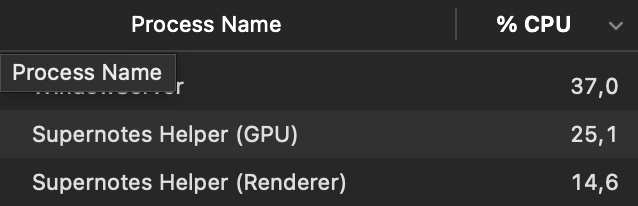
Will use the web app for now.
Thanks for the amazing update and I’m happy to finally being able to use the mac app again.
I don’t know if this was already before 3.1.0, but this is a big source for battery drain when I’m working on the go.
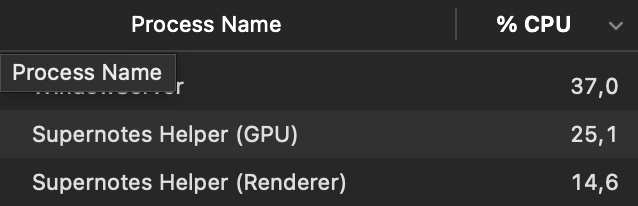
Will use the web app for now.
Hi @anvanvan,
How have you confirmed this is a big battery drain on your device? There will definitely be spikes like this when you are actively scrolling or doing graphically intensive things such as render the graph view. However even when it’s in the foreground and active on my system is pretty performant:
And we’ve optimised it so when it’s not your focused app it almost immediately reduces to almost zero:
Our average Energy Impact over the last 12 hours is comparable to other market leading apps such as Discord and Slack, which have prioritised low energy consumption:
Could you please share your system specs and architecture? And can I check if you took this screenshot when Supernotes is running and operational in the foreground or when it’s running in the background? If you could let us know which view do you have open / are you editing a card on Supernotes so I can attempt to replicate your environment on my machine, that would be very helpful.
I think 3D graph rendering causes this. So if one has opened a card in 3D graph view, this must happen regardless of the computer environment. Turning off frame rendering when there is no interaction can make the computational cost more efficient, but I am not sure if such a task would be easy. ![]()
![]()