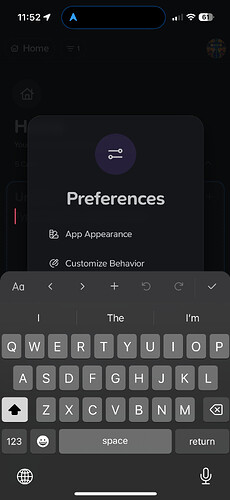Description of the bug
The keyboard will hide the settings modals if attempting to edit settings when a note is also open for editing.
App & Version
Supernotes v3.0.7
iOS 17.3.1
Steps to reproduce
- Edit a note (cursor does not have to be in the title/body of the note).
- Tap profile icon in upper right.
- Tap settings.
- Tap app preferences.
- Keyboard pops obscuring part of the settings modal.
Screenshots / Screen Recording