Today, I noticed that sync doesn’t work properly for any card that was created by inserting a template.
Here are the steps to reproduce that always work on my PC:
- Create a new card
- (May not be necessary) Change the title to include a date.
- Insert any template.
- (May not be necessary) Add text to this card.
- Click
Finish - Open this card in edit mode again
- Change the color of the card
- Click
Finish
Sync is in progress, but it will never be completed.
It’s also worth mentioning that I encountered this bug trying to change the color of multiple cards using multi-select feature.
I made a short recording (the quality is not that good, though)
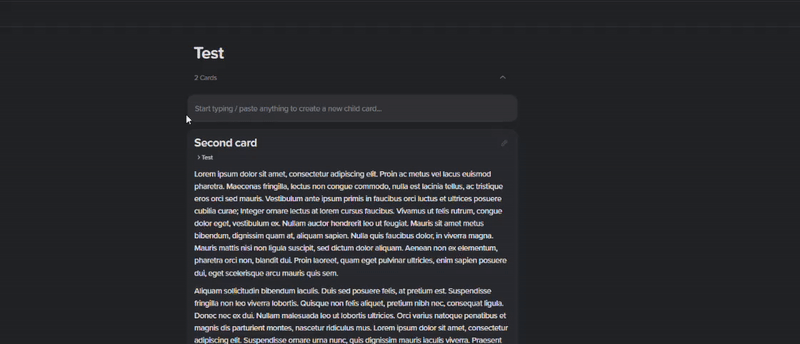
After re-editing this card and adding text to it, it will be saved without any sync-related problems, but the color will be reset to the default (or to the previous one, I don’t know for sure).