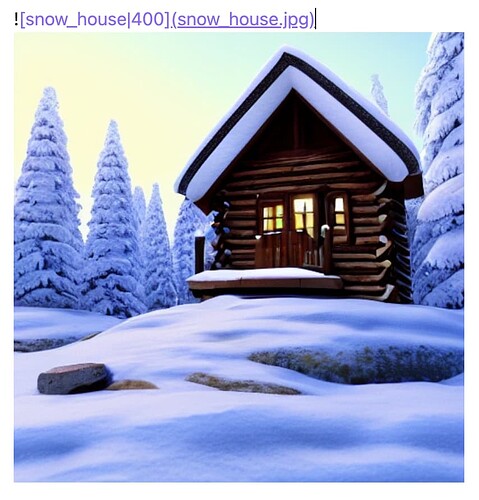Why was the image resizing feature removed? Would be very useful to have that option.
Hi @antonyfrolov, welcome to the Supernotes Community!
We removed image resizing with the introduction of the new Super Editor in Supernotes 2. All of the previous editing behaviour had to be re-written for the new editor – which has been a huge task and we decided to simply remove this instead of re-implementing it.
The reason for this is that the previous method for image re-sizing was a bit tedious and produced inconsistent results on different screen sizes – so not many people used it.
We are constantly improving how images function in the new editor and just released drag and drop / pasting support for images in 2.0.2. We still have plans to continue to improve how images behave in the editor – so you can see a preview of the image as well as resize / align the image. It will come soon!
I can understand how this would have caused UX complications, particularly with different screen sizes. However, it would be nice to be able to have the ability to “collapse” an image.
I imagine that there could be two states of an image:
- Full
- Thumbnail
One could then toggle these modes. This would be particularly helpful in showing more content on a single page when a parent card has an image.
Here are some of my suggestions for resizing images:
User can use the |width syntax to change the size of images:
When the user hovers over the image, handles appear on both sides of the image, allowing the user to resize the image (modifying the width parameter behind the scenes)
Any updates on a new implementation for resizing images?
We will be greatly improving images in 2025 to support uploading offline. And as part of that we’re looking to include image resizing, I’ve also bumped up the priority of this internally to see if we can add it sooner ![]()