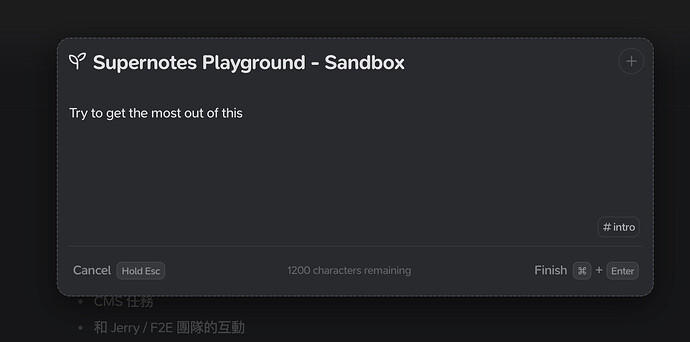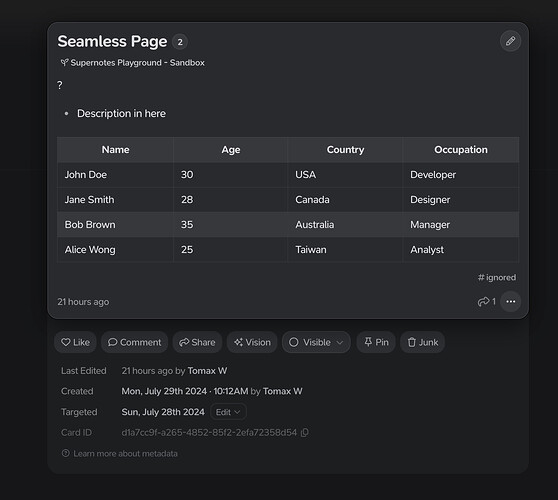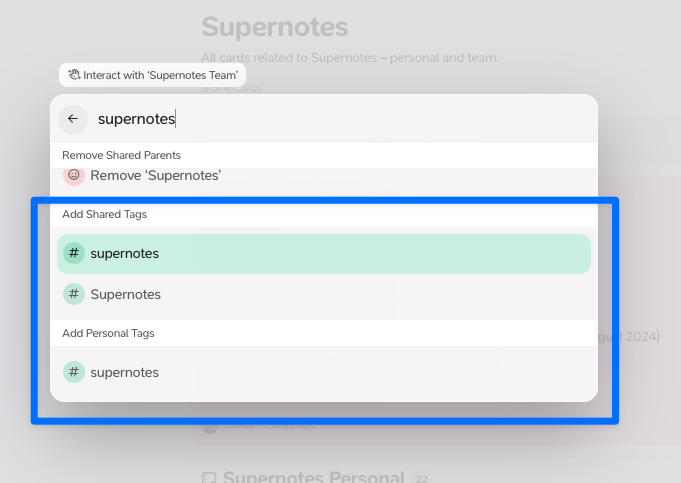New user to Supernotes here! Frist, great app that finally meets my needs! However, I’m a little confused about the multiple modes of editing. Sometimes I can only edit the content but not the metadata and cannot see backlinks (image #1). Other times, I can edit the metadata but not the content (image #2). There’s a Noteboard mode where I cannot edit the metadata but can add more cards to the current card.
I’m curious about why it is designed this way. It’s a bit frustrating when I have to go to the “previous level” to edit the target date of the parent card(like in the noteboard mode), and I also can’t add a tag when interacting (CMD+I) with the card. Any insights would be appreciated!
img#1
img#2
1 Like
Hi @tomaxapp,
Glad to see you’re exploring Supernotes! 
The mode where you can see the metadata is activated when clicking the (…) on the bottom right of the card, and the regular editing mode is activated either when:
- double-clicking the card or,
- clicking the card once and pressing the Enter button on your keyboard
As for tagging on Interact mode, this is possible with Cmd+I, but users need to scroll down a bit after typing whatever tag word they’d like. Totally get that this might be missed, as users need to scroll down a bit after typing the tag word! 
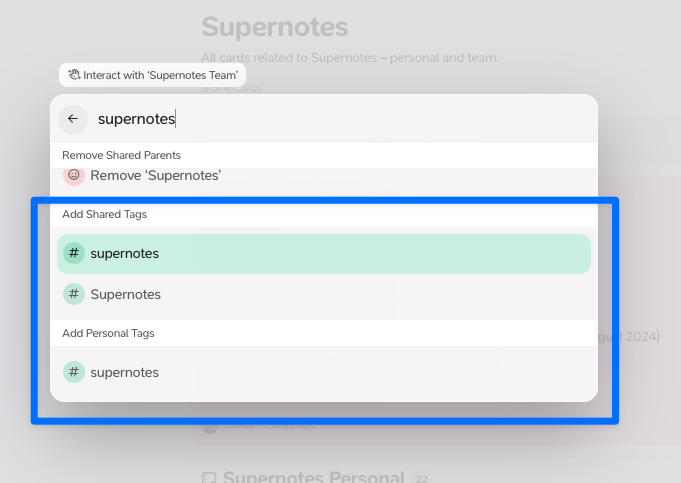
We designed the ‘Interact’ functionality to be different from ‘Edit’ but ultimately, we do understand your feedback here and do have plans to make the edit mode more fluid (eg. with timestamps on Edit mode etc.) and have more separate distinctions.
Keep the feedback coming as we love to always hear our user suggestions 
If there’s anything else we can help you with, feel free to let us know! 
2 Likes
This dichotomy between “opening” and “previewing” a card has taken me awhile to get used to and is still a point of friction with the app (which overall I still love). The inability to see both backlinks and child cards at the same time is a particular sticking point with me. I’ll quote myself from here:
I wish backlinks on a parent card were visible when that card is being viewed. Backlinks are only visible on child cards below the parent card, or in preview mode. When the card is “opened” there no indication that links to it even exist. Conversely, child cards are not visible in preview mode. Feels like a mistake/oversight, and hampers the way I would like to use Supernotes: I want to be able to link to ”topic” cards and be confident that if I view the topic card I’ll know about all backlinks and child cards right away.
3 Likes