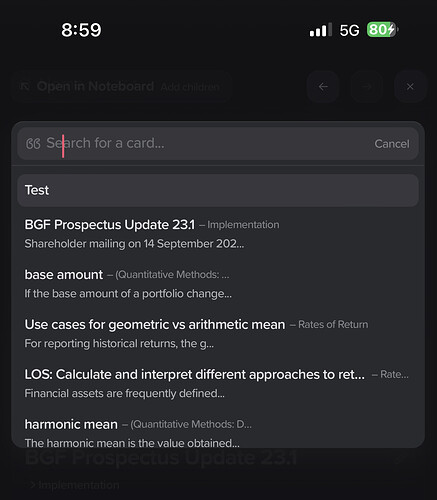I’ve picked up a bug on iOS related to creating newly linked cards for cards:
List of steps for replication:
- Create link in existing card
- Select to create new card for the link to be assigned to
- “Search for cards” doesn’t automatically disappear for me to edit the newly created linked card and the cursor to edit the new card shows up behind it - screenshot below for reference.
Best,
Fisayo