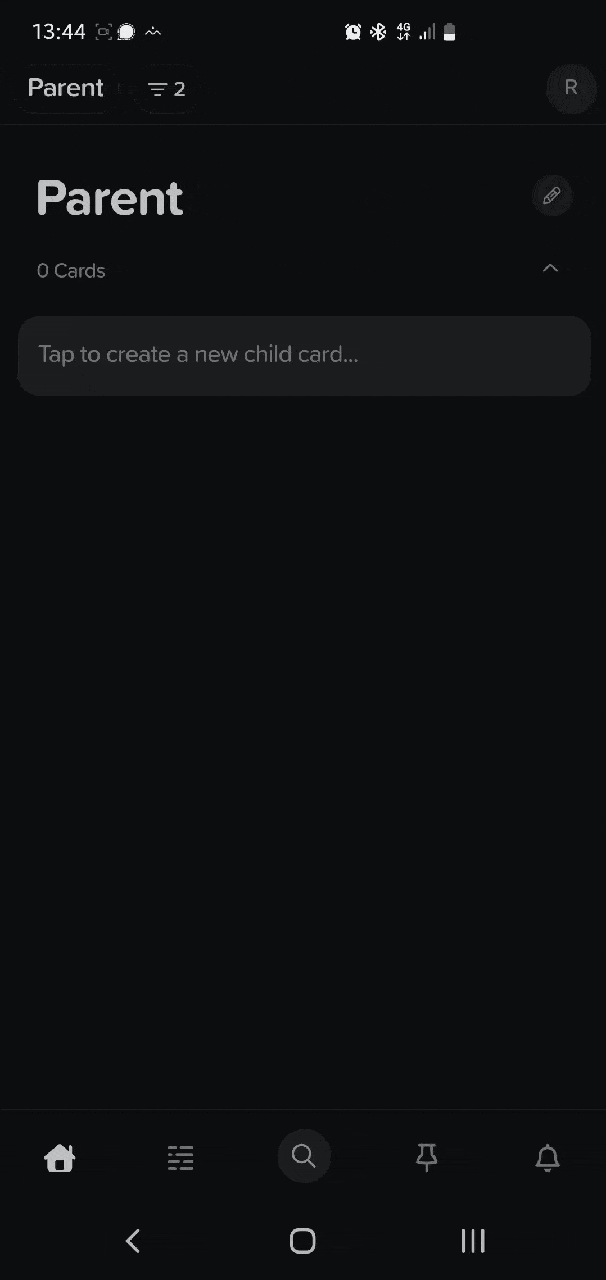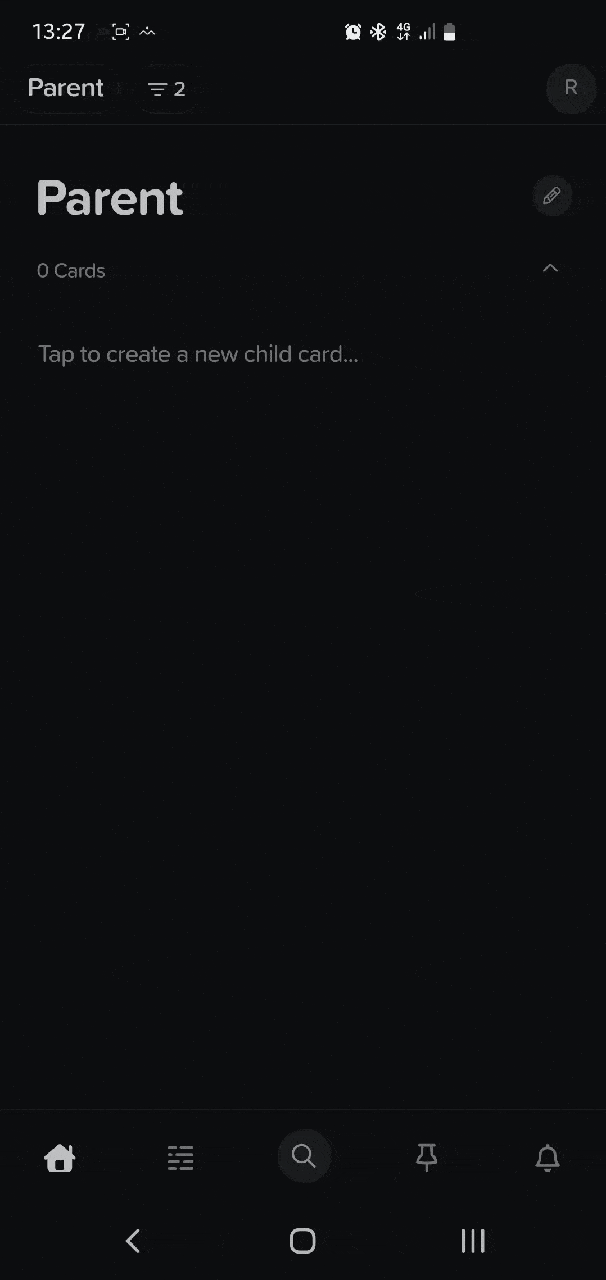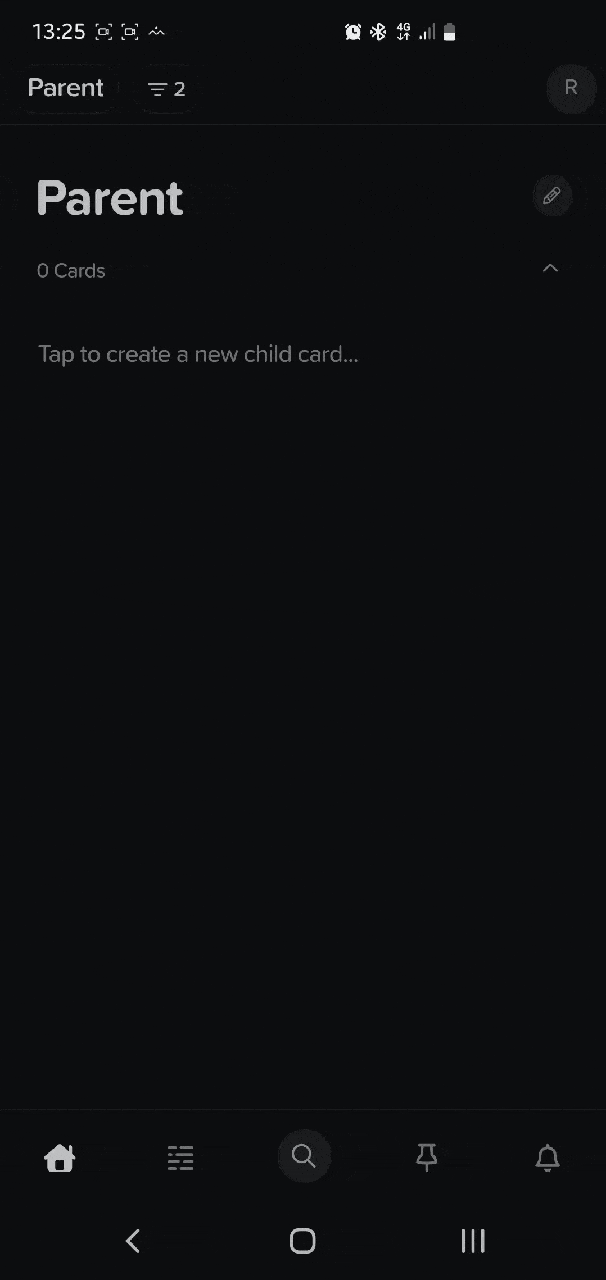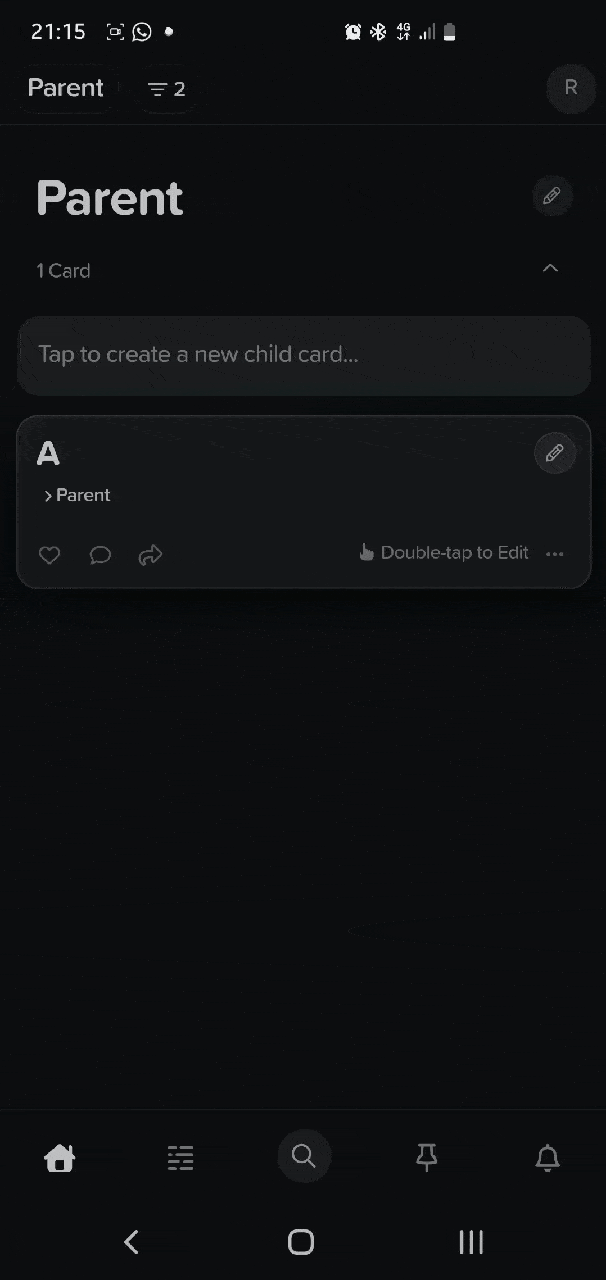Description of the bug
When adding a parent B to a card A, which did not previously exist and is created in the process (see GIFs), then “things go crazy”:
I end up with a card the name of which is the concatenation of child’s name and intended parent’s name.
Or, I end up with a card with no title at all.
Or, I end up with a card that is unable to sync. Deleting that card will recreate it instantly.
For all of these cases, after clicking the create button on the universal coupler, I am then required to select any newly created card, again, which shouldn’t be necessary as I already decided that the new card should be the new parent.
Sorry for the lack of a better explanation, but I have no idea what’s going on.
App & Version
e.g. Android App v3.0.5
Steps to reproduce
Please see the attached recordings.
Screenshots / Screen Recording