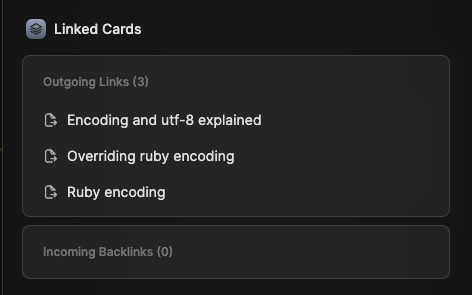The area of SN i continue to struggle with the most is ability to effectively link and surface cards, once the linking becomes less trivial.
I have outlined some of these difficulties in Add backlinked cards under card in Preview request.
Another issue i see is that bidirectional links only show up as backlinks on one side. The card that links to another card doesn’t have a clear indication of a link, beyond just having a link in its body (which is easy to miss).
I find it very useful to show both, as that way it’s truly bi-directional and highlighted by the application. Here is an example of Hepta doing this