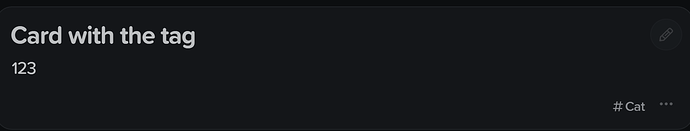Currently, when you click on tag, the cards with that tag will show up. I think the tag is also a kind of keyword to help you find the card which contains that keyword. But, when you enter the keyword (text of the tag) in the search box, there will be two options, only searching the text of what you input or searching the exact tag.
For example, I have a tag called “cat”, and then I typed “Cat” in the search box.
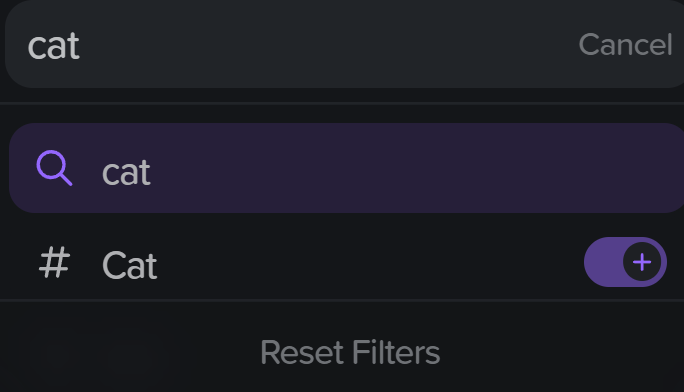
When I only search the text “Cat”, the card tagged with “Cat” may not show up because the text “Cat” doesn’t exist in its content, but only in its tag, as shown below.
This card does have something to do with “Cat”, but you can’t find it when searching the text “cat” unless you exactly click on its tag (“Cat”) to show this card.
In summary, it’s great to consider the tag as a simple text search, not just a tag filter. And when you click on the tag, it will do a search to find all relevant cards containing this tag or just containing the tag’s text in their content. Of course, cards with the exact tag appear first in the search results; that is the purpose of tags; however, if you have some cards that you have forgotten to tag or that you haven’t realized should be tagged, what I’ve mentioned above will assist you in finding them!
And I hope there will be a button to expand all the cards. For now, you can do this using the seamless mode, but you can’t see the parents and tags there.
Thanks for the best note-taking tool in the world!