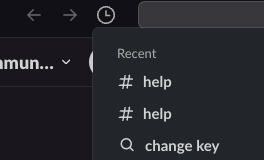Hey guys,
Just an idea I had on navigation to streamline things when using Supernotes.
Have you ever considered a back button / shortcut and likewise, a forward button / shortcut? Essentially these would function similar to how back and forward work on the internet where you get taken to the previous page you were looking at when you press back and vice versa.
Use case is where cards are linked so if I want to look at a linked card within a card I can easily go back to the initial card I was looking at. This would be particularly useful on iOS (not so much an issue for Mac where you can essentially preview linked cards while keeping the initial card open and not completely moving cards (i.e. pressing Shift + linked card in initial card)).
I know as a workaround we can use the Universal Search just to look for the previous card but I think this feature would be super useful as a navigation tool to move through Supernotes better.
I hope the above is clear, but let me know if not and I’ll try to explain a bit better.
Best,
Fisayo