Hi. I am using lists very often and have recurring problems with it. So in edit mode I have this list:
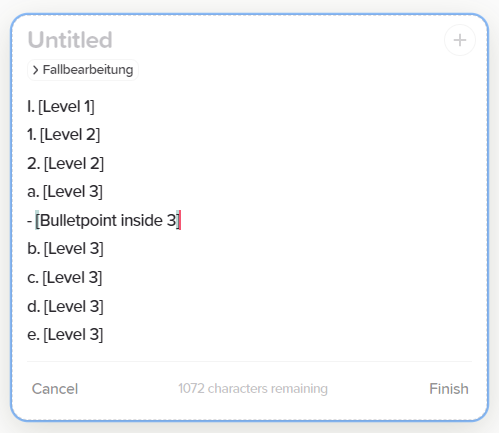
it renders as this:
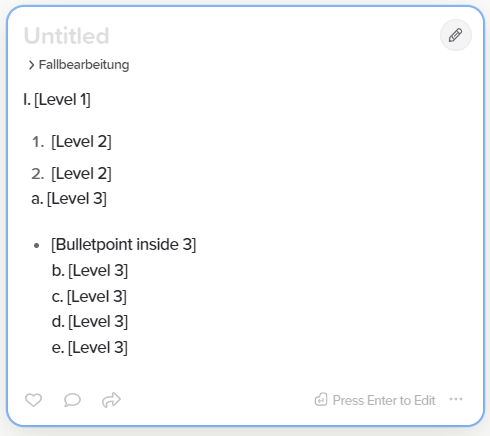
When I change the structure in edit mode like this:
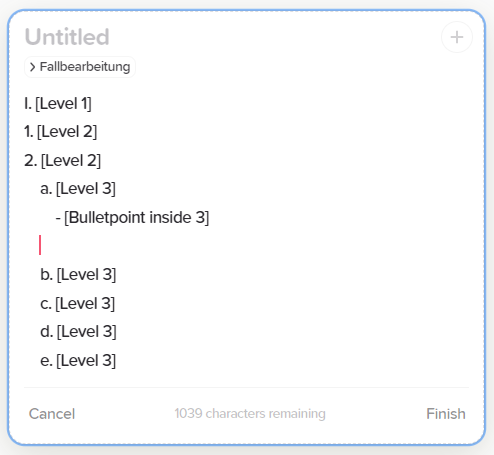
it still renders as this:
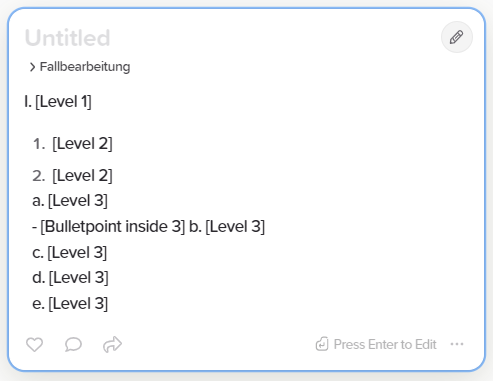
Is there a better way to do this?
Hi. I am using lists very often and have recurring problems with it. So in edit mode I have this list:
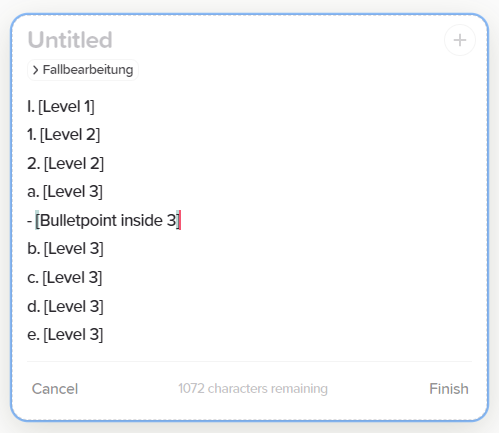
it renders as this:
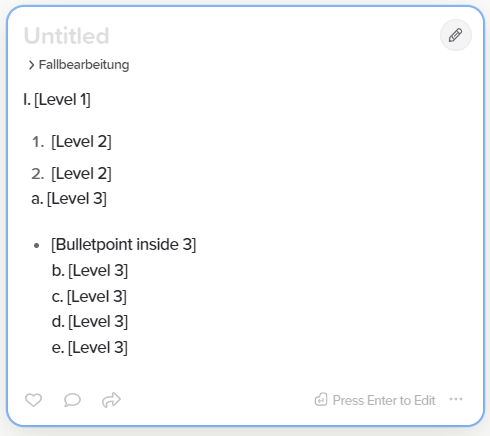
When I change the structure in edit mode like this:
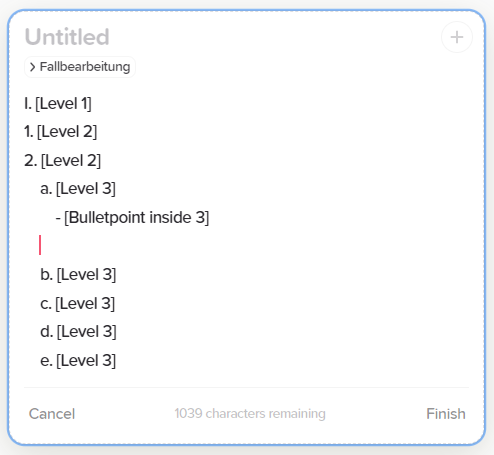
it still renders as this:
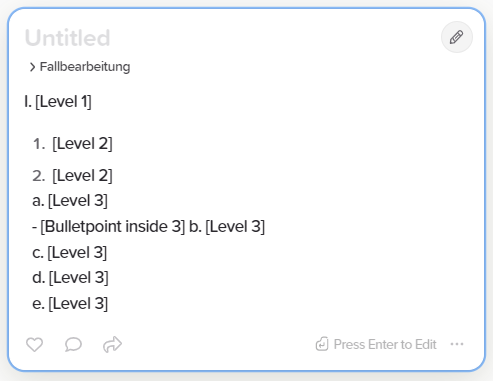
Is there a better way to do this?
Hi @isaiur,
Happy to help! Please always use numbers for each list item, markdown automatically changes these to letters, roman numerals depending on the level of nesting. You can even just use the same number every time (like below), and markdown will convert this to 1. 2. 3. etc.
1. item one
1. item two
1. item three
The issue you are also encountering is that you aren’t indenting your lists correctly, I’ve redone your example as a card here, feel free to join it as a reader.
Thanks. I will try that ![]()
I’m sorry, but it’s not working for me … I don’t know if I’m doing anything wrong, but the only thing that went better in Notion are ordered lists.
In law school I have to write in schemas every day and for it to somehow render correctly it’s a constant trial and error.
This is how it looks like in Notion. You can type anything you need (A, I, 1., a …) and can indent and it’s always where you need it
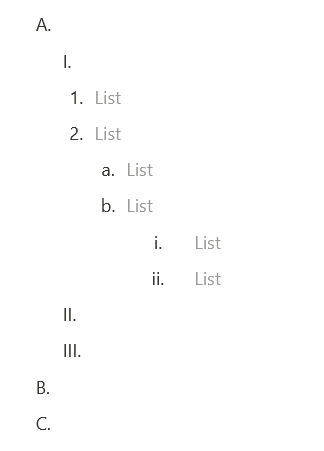
In Supernotes I have sth like this:
https://my.supernotes.app/share/style+state+speak+inform
and it’s a complete mess in edit mode.
Thanks for the example. One of the priorities for Supernotes 3.1 is to improve ergonomics of the editor, so I’ve made a note to ensure this is one of the areas we focus on.
This is an issue for me as well as long as I’ve been using Supernotes. I honestly can’t figure it out.
I actually posted about the same thing here.
An update on this. We’ve improved the numbered list system so that indenting/moving lines around will automatically number the lists, so hopefully that will address half of this request.
However as to the second part, we’re still having some issues with creating a system that makes lists clearer in the editor.
This is comprised of two problems:
We’re trying to address this in a few ways:
This is difficult because it requires normalizing different indentation methods, which could co-exist but are being parsed differently by the markdown parser.
So this work is still ongoing and unfortunately we were not able to include it in 3.1.0. However rest assured that improving list-editing ergonomics is still a top priority for us and we hope to have something out soon!