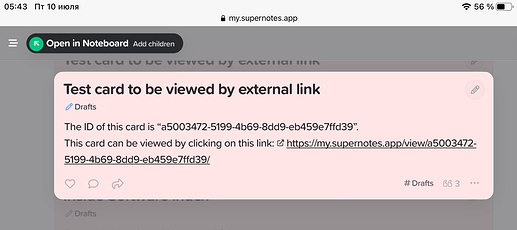There should be an easy way to create external (http://) link to view the contents of a card.
I’m not talking about sharing: this is just a way to open a specific card by clicking on a http:// link (in a reminder, calendar or in a task manager).
I was hoping, there is a way to link to a card by using card ID, and there is one. For example, if a card ID is “a5003472-5199-4b69-8dd9-eb459e7ffd39”, you can link to it like this: https://my.supernotes.app/view/a5003472-5199-4b69-8dd9-eb459e7ffd39.
Unfortunately this opens card (view children) instead of opening card for viewing it’s contents. Is there a way to make an external link to view the card like this (see screenshot below)?
Hi @Valery_Kondakoff, great suggestion! We are working on improving the sharing of cards via links, including the possibility of sharing cards publicly with people who don’t have a Supernotes account. This will come in an update in the near future! 
@Tobias, thanks for looking into this! Note, please, this was not another general card sharing request: this is just a way to refer a card from outside of SN for my own (owner) purposes.
Use case: there are several cards, which may need my further attention at the specific time in the future. As there are no means in SN to let a card show some kind of notification at a given time I wanted to put a link to the card in a system reminder or calendar. This is why I wanted to create a link.
BTW, internal link syntax (https://my.supernotes.app/view/home/%a5003472-5199-4b69-8dd9-eb459e7ffd39) does not work as well: it shows blank page when you put it in the address field and press Enter.