I have just started using Raycast and I love how much it’s integrations speed things up. Would you consider building a Raycast integration with supernotes?
I could probably have a crack at it myself but tbh I probably wont get round to it until I get familiar with using your APIs regularly, which I’m not doing yet!
I’ve never tried Raycast but will have a look and get back to you on this!
@thomasdotred I hadn’t heard of Raycast before your post, so I tried it out, and now it has replaced Spotlight for me. Thank you!
@Connor I’ve been jealous of Mem’s quick add (they call it Spotlight) dialog for ages, and I use TickTick’s quick add dialog every day for my tasks. I’m not sure I’d use a quick add dialog very often with Supernotes, as I tend to switch fully to “note mode” with Supernotes full screen, rather than take instant notes from other apps. But I’m guessing other people have a different workflow, and that a quick add feature might be very useful for them.
Perhaps a Raycast extension would be a quick way for you to add that feature for macOS users?
We’ve just published the official Supernotes Raycast integration, it is the first of many integrations coming to Supernotes. Check out our new integrations page.
Looking forward to hearing your feedback, @thomasdotred and @JamesT.
I just tried the Raycast plugin, and it works like a charm! ![]()
Getting the API key via the app was a breeze (I wish other apps made their key management as smooth).
I can see me using the Search Cards feature quite regularly, as I don’t need to switch from my currently open app. I probably won’t use the Create Card feature as often, but it’s nice to have that too.
I’ll risk being perceived as ungrateful and immediately request a feature! ![]()
Any chance of adding an “Open in Supernotes” action (i.e. to Raycast’s CMD + k actions panel) to the “Search Cards” command?
Being able to navigate straight to the card would be useful for seeing the wider context of the card and for exploring that part of your knowledge graph.
Also, @tobias I have to complement you on the integrations page. It looks incredible, and I’m digging the subtle animations! ![]()
Hi @JamesT,
We are really happy to hear you are enjoying the new Raycast integration.
Short answer is yes, but it’s a bit more complex as it requires us to add functionality to the desktop apps so you can open them in an OS level to a specific card (known as deep linking). It will be coming soon.
And thanks @JamesT, although the actual Raycast extension was all done by @connor!
The extension is really welcome !
I added some features in this pull request: Supernotes: New Browser Shorcuts, Improved Creation Form by pomdtr · Pull Request #2278 · raycast/extensions · GitHub
Description
- Add shortcuts for home, daily, thoughts, inbox, and junk views
- Allow open cards in the browser from the search and create commands
- Default to showing an HUD on new card creation, add shortcut to open the preview
- add a confirmation alert on card deletion
Support for deep links would be really cool ![]()
We’ve just updated our Raycast integration, to include opening cards directly from Raycast. Worth a try if you’re a Mac user!
Get it here → Integrations | Supernotes
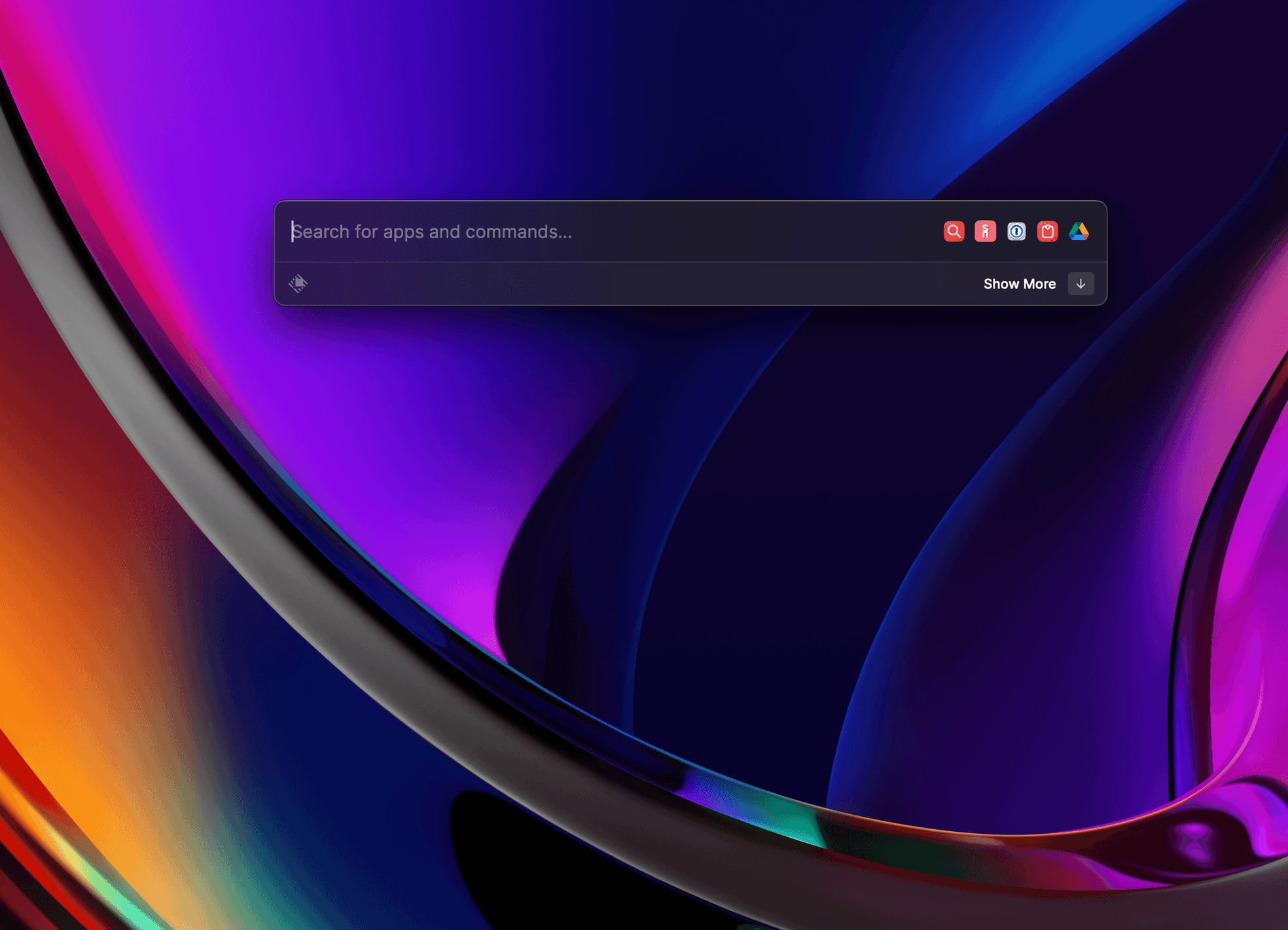
This is slick! ![]()
2 posts were split to a new topic: How do you assign colors to cards?
Hi! I recently started using Supernotes, and the Raycast extension was one of the first things I installed. I liked the Quick Daily feature, but I’ve noticed that everything I write is automatically recorded as a task. Is this the default behavior? I’m curious if there’s a way to change it to a bullet point instead.
Thank you
Hi @ivomota, welcome to the Supernotes community ![]()
Really happy you like the Quick Daily feature on Raycast, we just added that last week. Recording everything as a task is the default behaviour at the moment.
Our Supernotes daily-append API endpoint supports both Plain and Todo. But we haven’t added support for configuring that on Raycast yet. Would Plain suffice or would you like it to be a Bullet?
Thank you @tobias
Plain is a good option! I made some tests with the API using the iOS Shortcuts and if I send something like - this is bullet point it will be created as a bullet point. Plain give us more power to create what we want, is it right?
Yep plain is definitely more flexible. Ok I’ve made a note for us to add a bullet and plain pref to the Raycast ext. – hopefully we can get it out soon for you ![]()
Could you make this optional, since I would prefer tasks? I use the quick daily for daily tasks and its easier to switch from task to plain/bullet than the other way around (except you could add my feature request of cmd+t to make the selected text or line a task ;-).
Hey @torben777, this has actually already been implemented in Supernotes 3.1.8, under App Preferences > Customize Behavior > Daily Append Format. So you can set that to whichever you prefer, and the Raycast extension (or other integrations which utilize the Daily card) will respect it. The default is still “Todo” format.
thank you connor, I missed or forgot about that. ![]()
could you help me with a bug or I don’t know what this is. Since yesterday when I try to post into the daily note via Raycast I get this error message on the screen:
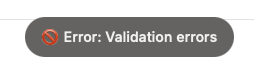
I logged out/back into the supernotes mac app. also restarted raycast, but it’s not helping. creating a normal note with raycast works fine, but sending clipping to daily isn’t working either.
Thanks for the report, that should be fixed now ![]()
Now that Raycast is in beta on Windows, any way to optimize it for Windows?